LoL I Press Play Doesn’t Open Solution
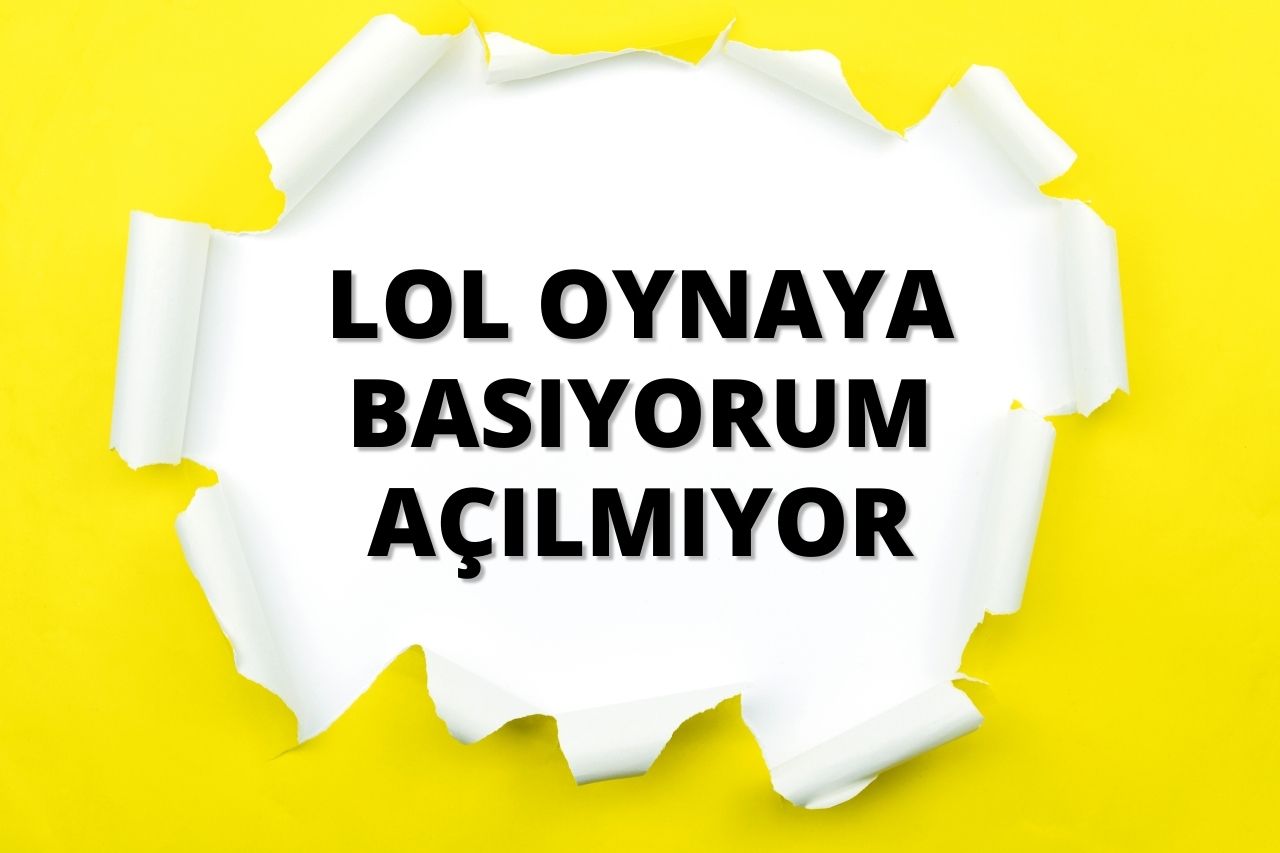
League of Legends (LoL) is one of the most popular online games in the world. However, some players may encounter the problem of the game not opening when they want to start LoL. This problem is also common in 2024 and can be annoying. Fortunately, there are a few things you can do to solve this problem.
Identifying the Source of the Problem:
LoL won’t open can have many different causes. Here are some of the most common causes:
- Software Issues: Game files may be corrupted or missing, Riot Client may be out of date, or your computer may not have the required software installed.
- Computer Problems: Insufficient system requirements, unnecessary programs running in the background or viruses can cause problems.
- Network Issues: Your internet connection may be unstable or weak, or Riot Games servers may be experiencing problems.
LoL I Press Play Doesn’t Open Solution
You can try these steps to solve the problem of LoL not opening:
1. Restart the computer: This is the simplest and sometimes the most effective solution. Restarting your computer can clear temporary errors and allow LoL to open again.
2. Run the Game as Administrator: Right-click on LoL and select “Run as administrator”. This will make sure that the game has all the necessary permissions.
3. Close Unnecessary Programs Running in the Background: Open Task Manager and close all programs that have nothing to do with LoL. This can make the game utilize its resources.
4. Check if your computer is up to date: Make sure you have the latest versions of Windows and all other software.
5. Verify Game Files: Open Riot Client and go to “Settings”. In the “General” tab, find the “Game Repair” option and click it. This will scan the game files and try to repair any corrupt or missing files.
6. Reinstall Riot Client: Uninstall Riot Client from your computer and download and install the latest version from the Riot Games website.
7. Disable Your Antivirus and Firewall: Sometimes antivirus and firewall software can interfere with LoL. You can temporarily disable them to check if this is the source of the problem.
8. Check Your Internet Connection: Check if your internet connection is unstable or weak. You can try switching to a wireless connection if you are using a wired connection or restarting your router if you are using a wireless connection.
9. Contact Riot Games Support: If you are still experiencing issues after trying the above steps, you can contact Riot Games Support Team. Describe your issue in detail and they will do their best to help you.
Additional Recommendations:
- Make sure you meet LoL’s system requirements.
- Make sure you have the latest DirectX and Visual C++ redistributable versions installed on your computer.
- Try installing the game on a different hard disk.
- Scan your computer for viruses.
Conclusion:
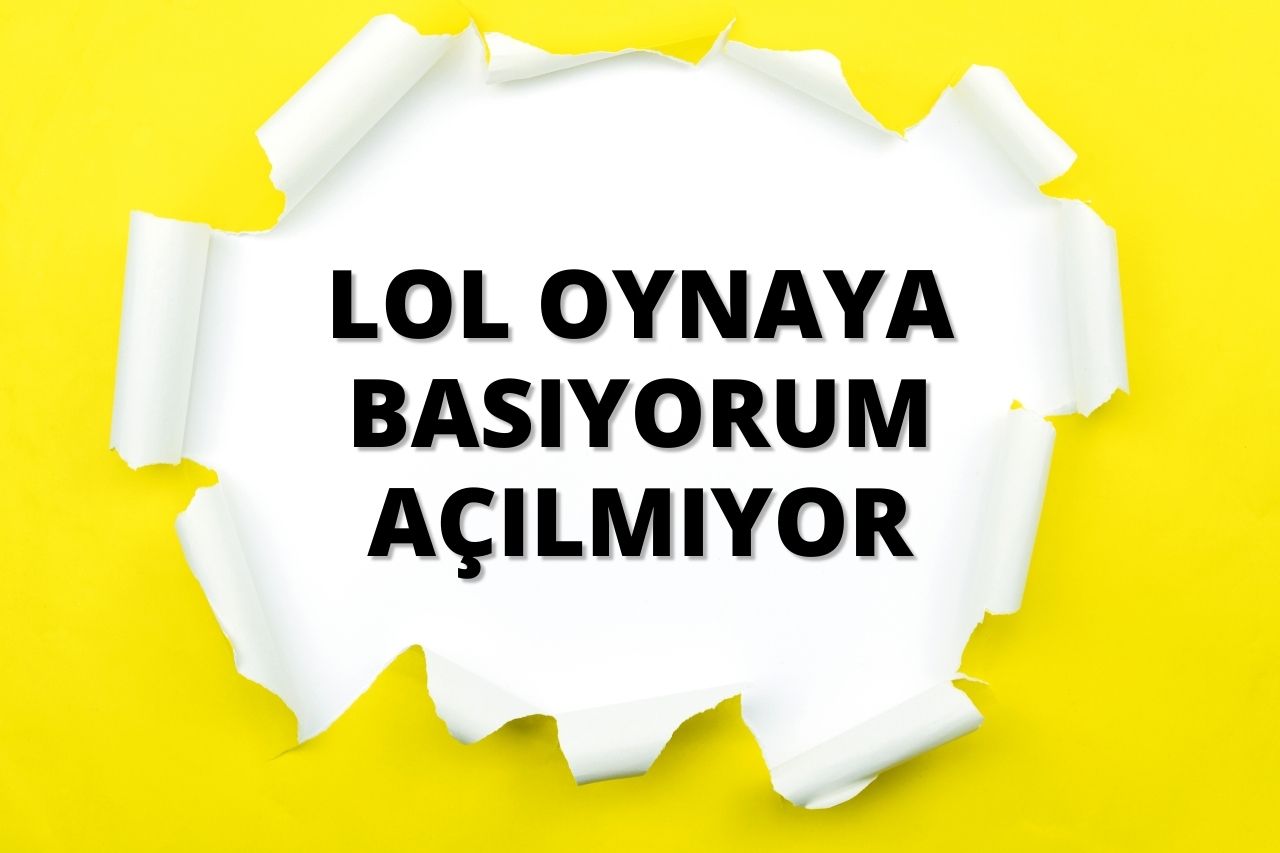
The problem of LoL not opening can be annoying, but there are many things you can do to fix this problem. By following the steps above, you can identify the source of the problem and fix it.






