How to Hard Reset Honor x9a?
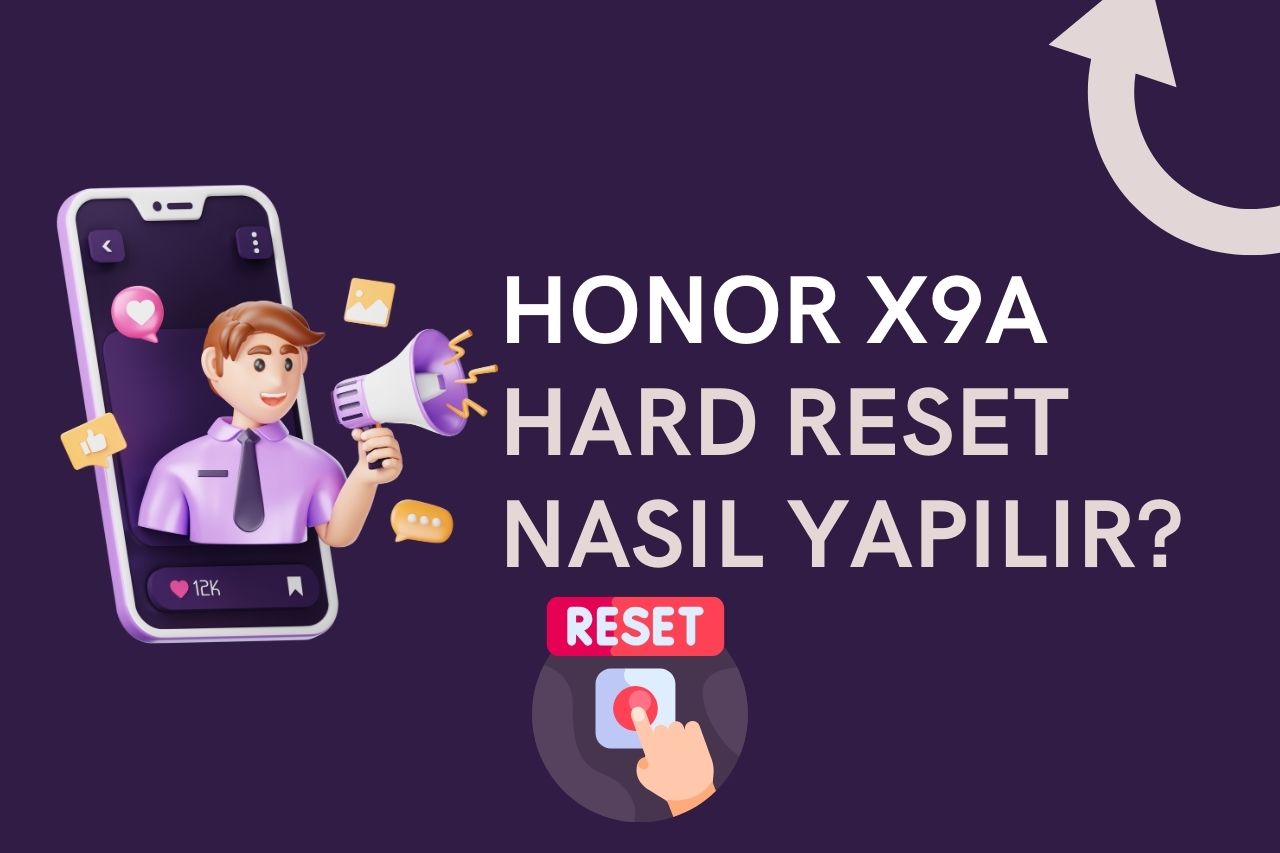
How to Hard Reset Honor x9a? Your phone’s performance may degrade over time or you may encounter some errors. In such cases, factory resetting your Honor X9a (hard reset) may be one of the most effective solutions to solve the problem.
A hard reset erases all data and settings on your device, returning your phone to the way it was when you first got it. This process deletes the lock screen password, your Google account, installed apps and all your files on your phone.
Caution: Before performing a hard reset, we strongly recommend that you make a backup of your important data .
Things to Consider Before Performing Hard Reset:
- Backup: Remember to make a backup of all your important data before the process, as all data and settings on your phone will be erased .
- Charging: Make sure your phone has at least 50% charge during the procedure.
- SIM card and SD card: Remove your SIM card and SD card from your device before performing a hard reset.
How to Hard Reset Honor x9a?
Follow the steps below to factory reset your Honor X9a:
- Turn off your phone.
- Press and hold the volume up and power keys at the same time.
- Keep holding the keys until the Honor logo and Recovery Mode menu appear.
- Use the volume up key to go to Wipe data/factory reset.
- Confirm your selection by pressing the Power key.
- Select Factory data reset and confirm by pressing the Power key.
- Wait for your phone to be factory reset.
- When the reset is complete, go to Reboot system now and confirm by pressing the Power key.
After your phone has rebooted, you can perform the setup process and start using your device.
Hard Reset Alternative Method:
If you have difficulty pressing the power button, you can also perform a hard reset with an alternative method.
- Open the Settings app.
- Go to the System option.
- Click on Reset.
- Go to Reset phone.
- Click Delete all data.
- Enter your password and click Reset phone.
Conclusion
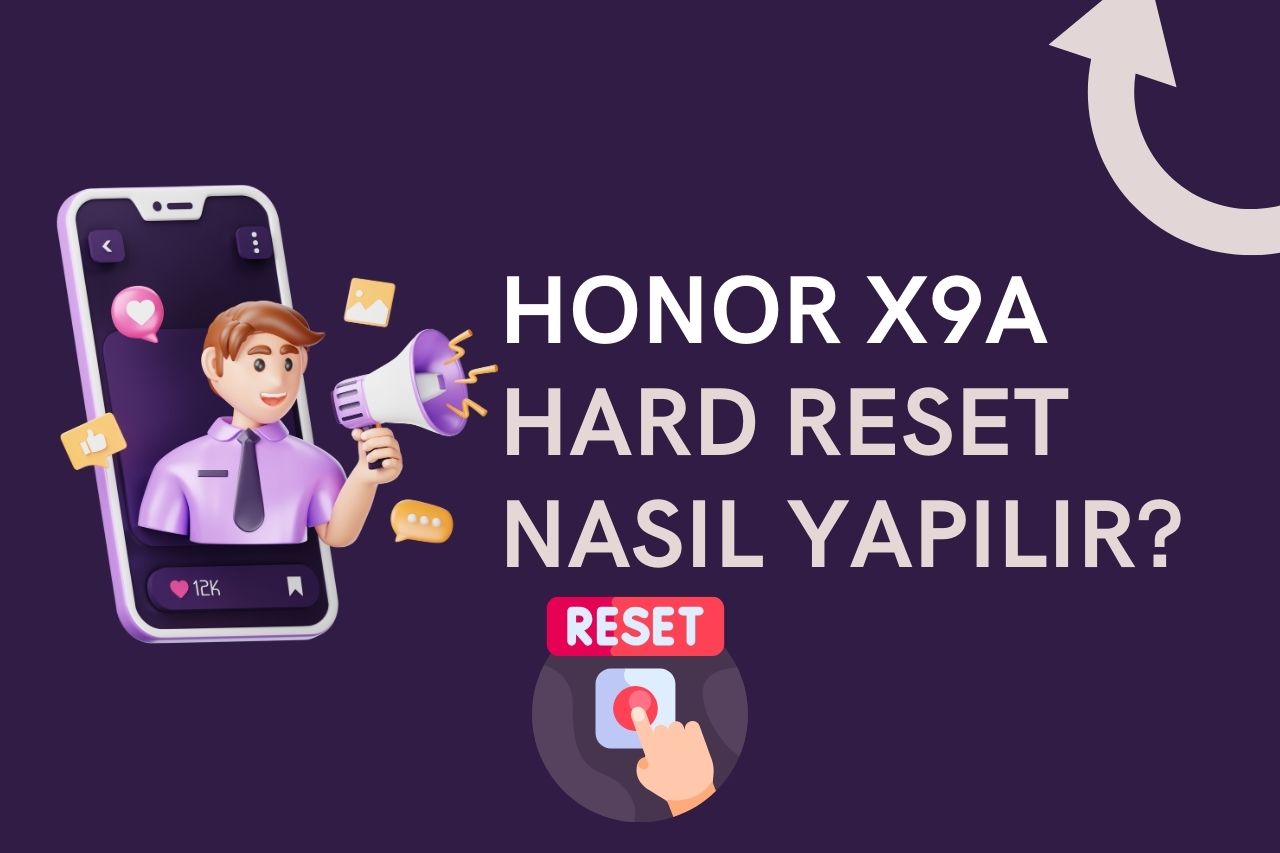
Resetting your Honor X9a to factory settings (hard reset) can be an effective method to fix some software bugs and performance issues.
However, do not forget to make a backup of your data before doing this .
If you are having difficulty performing a hard reset, you can contact Honor customer service.






