How to pair the HONOR GS3?
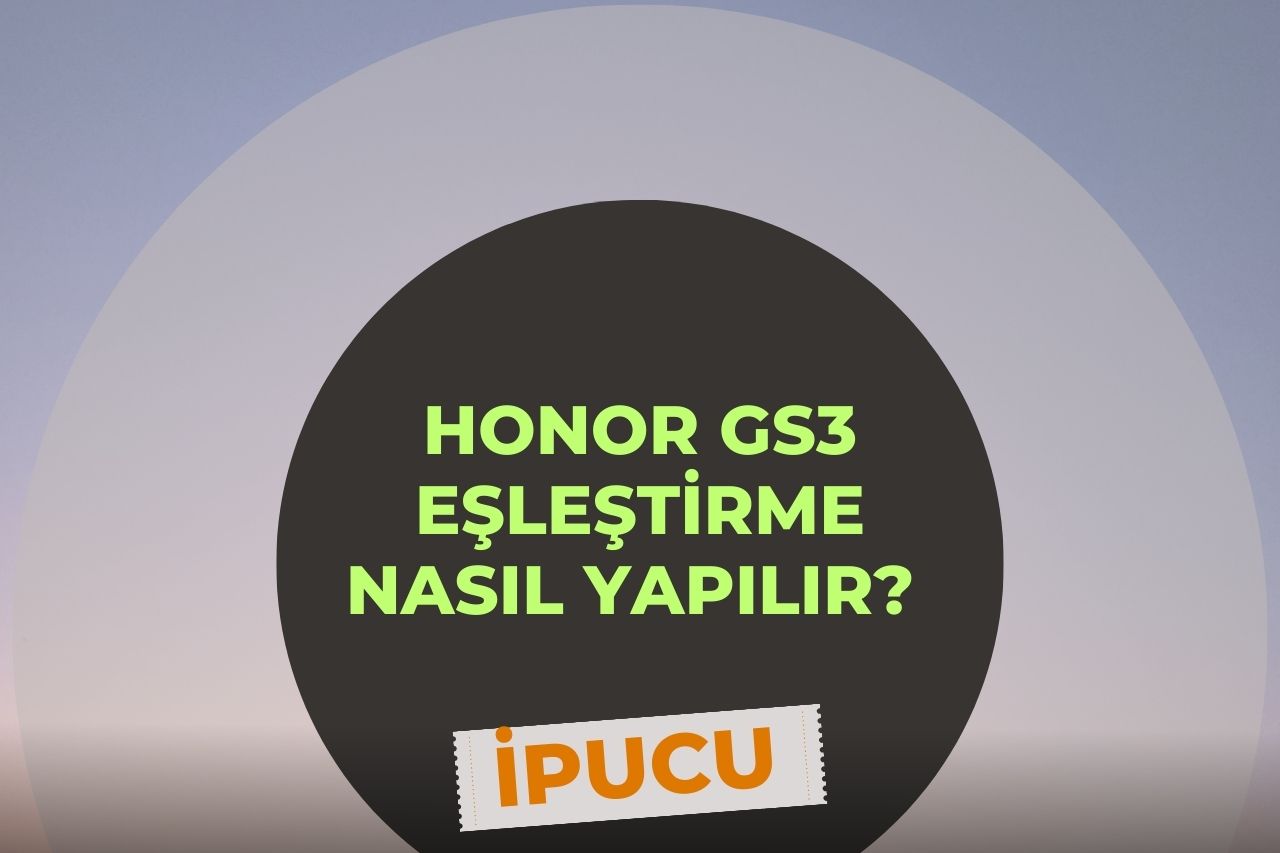
How to pair HONOR GS3? HONOR GS3 is a smartwatch that stands out with its stylish design and advanced features. In this guide, we will show you step by step how to pair your HONOR GS3 to your Android or iOS phone. HONOR GS3 is a smartphone model manufactured by the China-based technology company HONOR. This device offers its users high performance, stylish design and powerful features. HONOR GS3 enriches the visual experience with its large screen and high-resolution camera, while meeting the needs of users with its powerful processor and large storage space. It also offers a practical experience in daily use with its long battery life and fast charging feature. HONOR GS3 is a worthy choice for users looking for a smartphone.
HONOR GS3 Specifications
Requirements:
- HONOR GS3 smartwatch
- Smartphone with Android 4.4 or iOS 9.0 or higher operating system
- Bluetooth 4.2 or higher
How to pair the HONOR GS3?
For Android Phones:
- Download HUAWEI Health App: Open Google Play Store on your phone and download and install the “HUAWEI Health” app.
- Turn on Bluetooth: Turn on Bluetooth on your phone and make your devices discoverable.
- Start Pairing: Open the HUAWEI Health app and go to the “Devices” tab. Click “Add New Device” and select “Smartwatches”.
- Select HONOR GS3: Find and select your HONOR GS3 in the list of devices. Follow the instructions to start the pairing process.
- Complete Pairing: When pairing is complete, your HONOR GS3 will connect to your phone. You can synchronize your watch’s settings such as time zone, weather and notifications.
For iOS Phones:
- Download HUAWEI Health App: Open the App Store and download and install the “HUAWEI Health” app.
- Turn on Bluetooth: Turn on Bluetooth on your phone and make your devices discoverable.
- Start Pairing: Open the HUAWEI Health app and go to the “Devices” tab. Click “Add New Device” and select “Smartwatches”.
- Select HONOR GS3: Find and select your HONOR GS3 in the list of devices. Follow the instructions to start the pairing process.
- Complete Pairing: When pairing is complete, your HONOR GS3 will connect to your phone. You can synchronize your watch’s settings such as time zone, weather and notifications.
Troubleshooting:
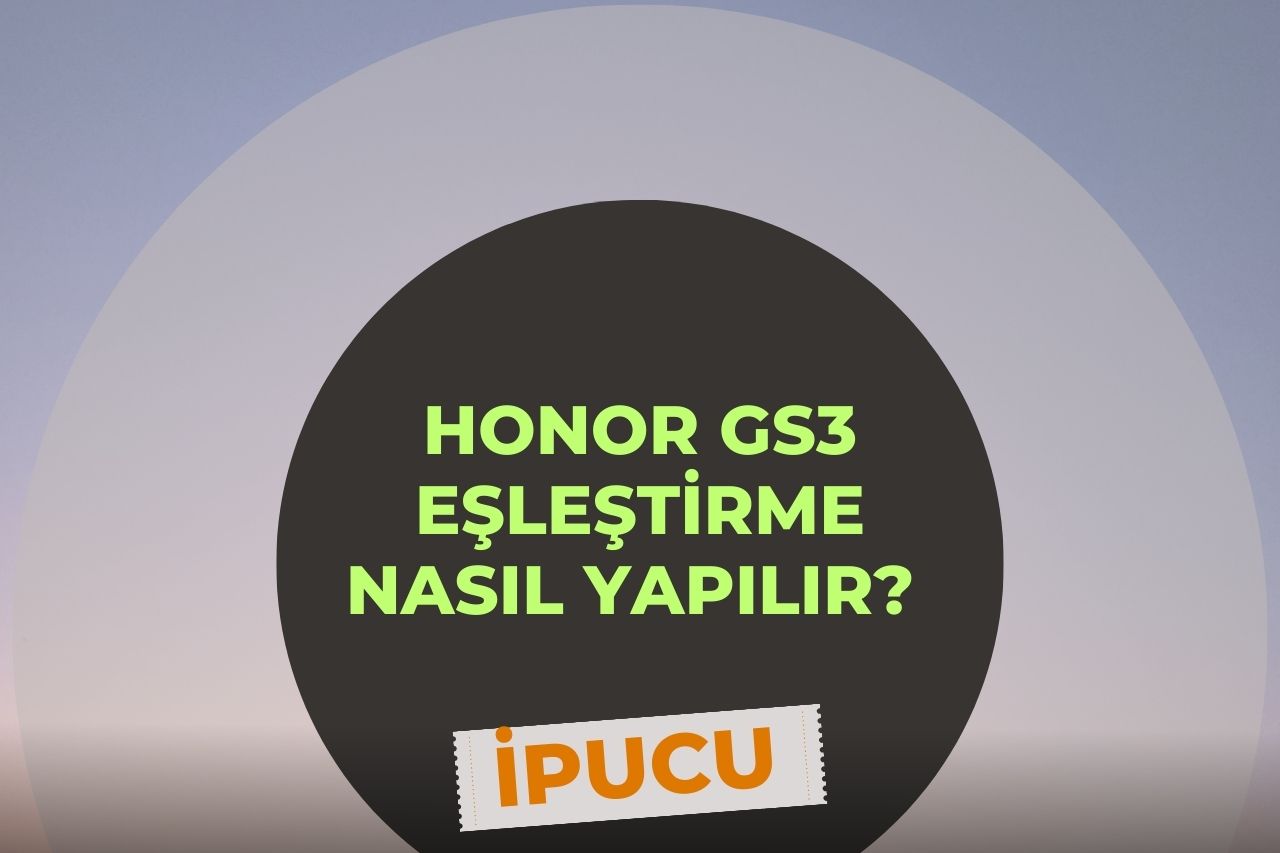
If you are having trouble pairing, you can try these steps:
- Make sure that Bluetooth on both devices is turned on and discoverable.
- Make sure that the batteries in both devices are charged.
- Reset your HONOR GS3 to factory settings.
- Restart your phone.
- Reinstall the HUAWEI Health app.
Additional Tips:
- You can update the software of your HONOR GS3 using the HUAWEI Health app.
- From the app, you can change your watch face, customize notification settings and more.
- For more information, please refer to the HONOR GS3 user guide.
Conclusion:
In this guide, we show you step by step how to pair your HONOR GS3 smartwatch to your Android or iOS phone. By following the steps above, you can start enjoying all the features of your HONOR GS3.






