Honor 9A Fingerprint Addition: Increase Your Security!
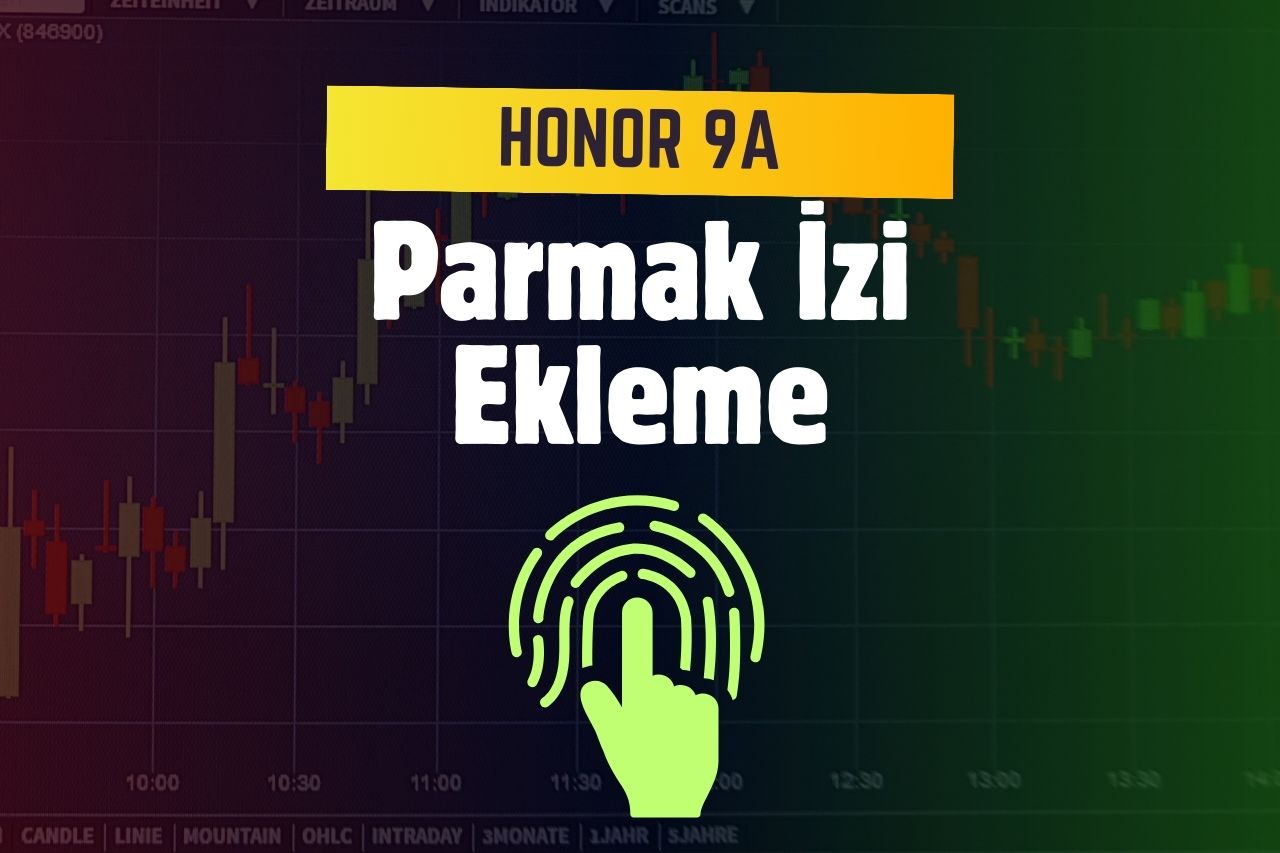
Honor 9A Fingerprint Addition: Enhance Your Security! Honor 9A is a smartphone that stands out with its stylish design and impressive features. One of these features is the fingerprint sensor. The process of adding fingerprints is quite simple and fast. In this article, we will examine in detail the steps to add fingerprints to Honor 9A and the advantages of this feature.
Honor 9A Specifications
Honor 9A is a mid-range smartphone launched in 2019. Here are some of the features of the device, which attracts attention with its stylish design, impressive battery life and affordable price:
- 6.3-inch HD+ LCD display:The Honor 9A comes with a 6.3-inch LCD display with a resolution of 1560 x 720. It’s not ideal for gaming or watching videos, but it’s good enough for everyday use.
- MediaTek Helio P35 processor: The phone is powered by the MediaTek Helio P35 processor. This processor offers enough performance for everyday tasks. However, if you plan to do intense gaming, you might be better off opting for a phone with a more powerful processor.
- 3GB/4GB RAM: Honor 9A comes with either 3GB or 4GB of RAM. The amount of RAM affects how many apps you can run at the same time without any problems. If you plan on gaming or multitasking, you’ll be better off with 4GB of RAM.
- 64GB storage space: The Honor 9A offers 64GB of internal storage. This should be enough space for your photos, videos and app files. However, if you need more storage, you can increase the memory with a microSD card.
- Triple rear camera: The Honor 9A features a triple camera setup on the back. The main camera has a resolution of 13MP, while the other two cameras have a resolution of 5MP and are used for depth sensing and macro shooting. The front camera has a resolution of 8MP and is ideal for selfies.
- 5000mAh battery: One of the biggest pluses of the Honor 9A is its battery life. The 5000mAh battery can easily last a day on a single charge.
- Android 9 Pie (upgradeable to Android 10): The Honor 9A runs on the Android 9 Pie operating system but can be upgraded to Android 10.
Honor 9A is an affordable phone with enough features for mid-segment users. However, if you plan to play games or use apps that require high-end performance, you might be better off opting for a more powerful device.
Honor 9A Fingerprint Addition
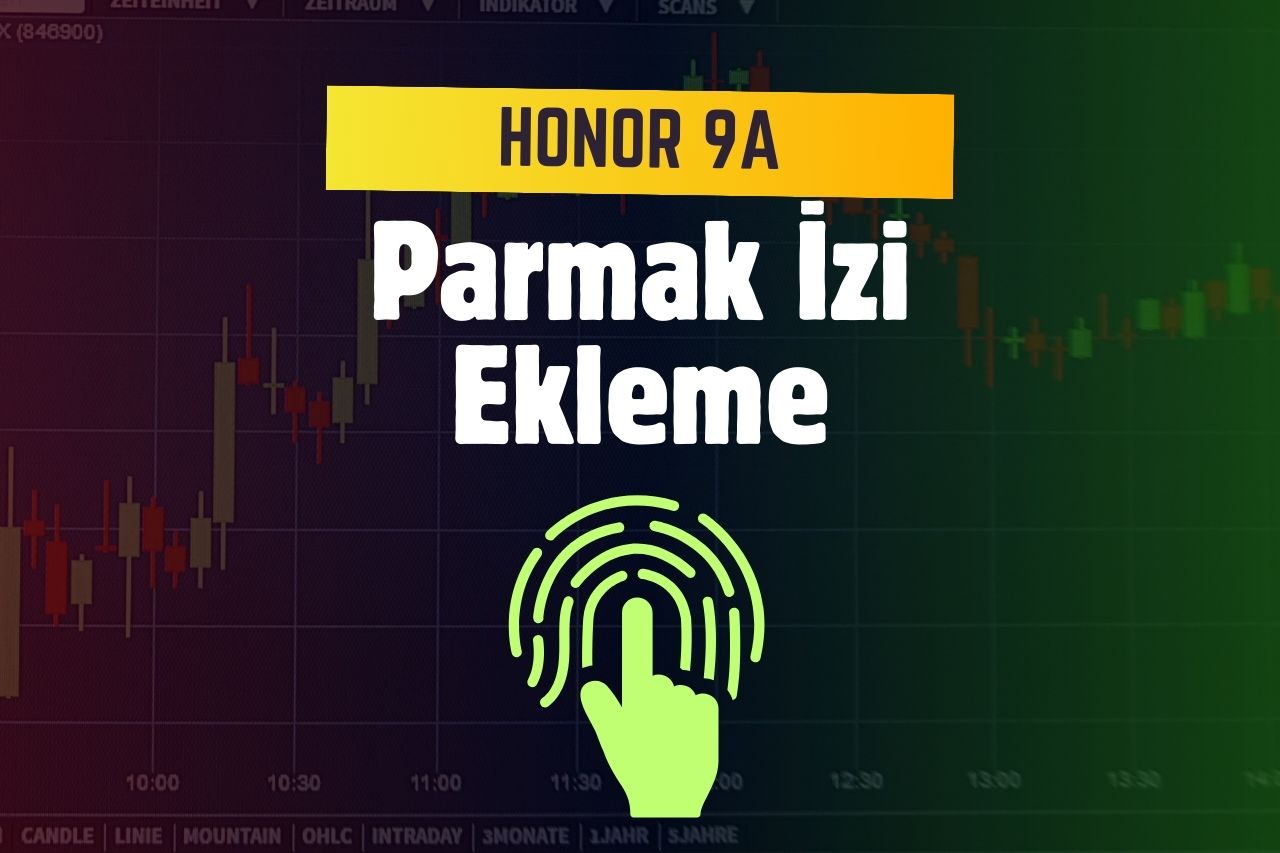
-
Access the Settings Menu: On the home screen of your Honor 9A, locate and open the Settings app.
-
Go to Biometrics and Passwords: In the Settings menu, find the “Biometrics and Passwords” option and tap on it.
-
Select Fingerprint ID: In the Biometrics and Passwords menu, select “Fingerprint ID”.
-
Enter your Lock Screen Password: Before you start fingerprinting, you will be asked to enter your device’s lock screen password.
-
Tap “Add Fingerprint”: In the Fingerprint ID menu, tap the “Add Fingerprint” button.
-
Place Your Finger in the Scan Area: According to the on-screen instructions, place your finger on the device’s fingerprint sensor. The sensor will scan the entire surface of your finger.
-
Lift and Reinsert Your Finger: After the sensor has scanned your finger, lift your finger and place it back on the sensor. Repeat this process several times.
-
Fingerprint Add Completed: After the fingerprint has been successfully added, a confirmation message will appear on the screen.
Advantages of Using Fingerprints:
- Security Fingerprint is one of the most secure ways to unlock your device. It is harder to crack than other methods such as PIN codes or pattern locks.
- Ease of Use: Unlocking your device with a fingerprint is much faster and easier than entering a PIN code or drawing a pattern.
- Convenience: Your fingerprint is always with you, so there’s no need for additional steps like forgetting your password or carrying a key to unlock your device.
- App Lock: You can lock specific apps using your fingerprint and prevent unauthorized access.
Conclusion:
The process of adding fingerprints to Honor 9A is simple and fast. By using this feature, you can significantly increase the security of your device and experience ease of use. Fingerprinting is a practical feature that will save you time and effort in your daily life.






