Honor Screen Lock Removal
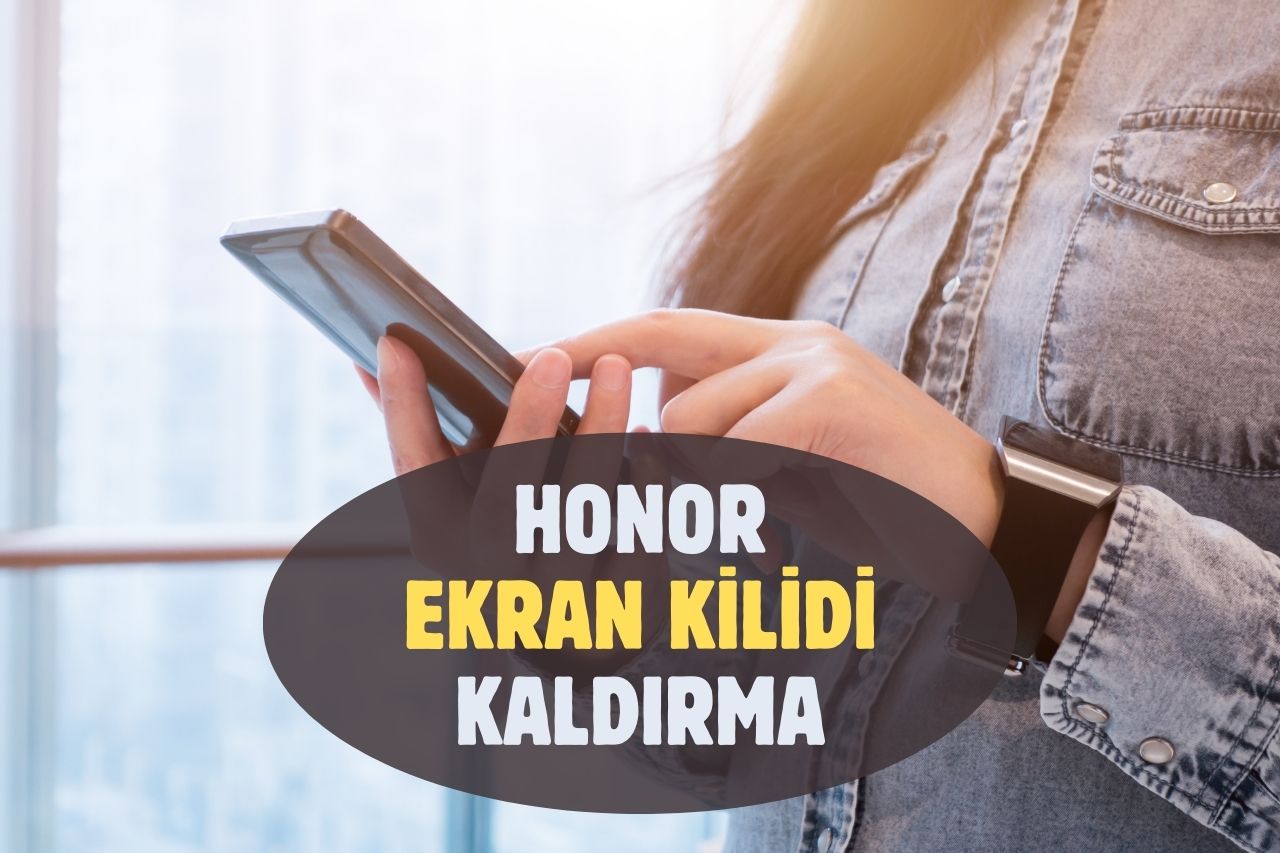
How to do Honor Screen Lock Removal? Honor phone users may need to remove the screen lock for various reasons. In this article, we will cover the Honor screen lock removal process step by step. Gaining access to a locked phone can be difficult, but with the right steps, this process becomes quite simple.
Honor Screen Lock Removal Methods
There are several different ways to remove the screen lock on your Honor phone. These methods may vary depending on the phone model and operating system. Below, you can find commonly used methods:
1. Remove Screen Lock with Google Account
If you forgot the screen lock on your Honor phone, you can unlock it using your Google account:
- Step 1: Enter the wrong pattern or password several times on the lock screen.
- Step 2: Click on“Pattern Forgotten” or“Password Forgotten“.
- Step 3: Sign in with your Google account and resetthe screen lock.
2. Factory Reset
If you don’t remember your Google account or this method doesn’t work, you can try a factory reset. This will erase all data on your phone, so be careful.
- Step 1: Turn off the phone.
- Step 2: Press the volume up button and the power button at the same time.
- Step 3: Release the buttons when you see the Honor logo.
- Step 4: Select“Wipe Data / Factory Reset” in Recovery mode.
- Step 5: Confirm the operation and wait for the phone to reset.
Alternative Methods for Honor Screen Lock Removal
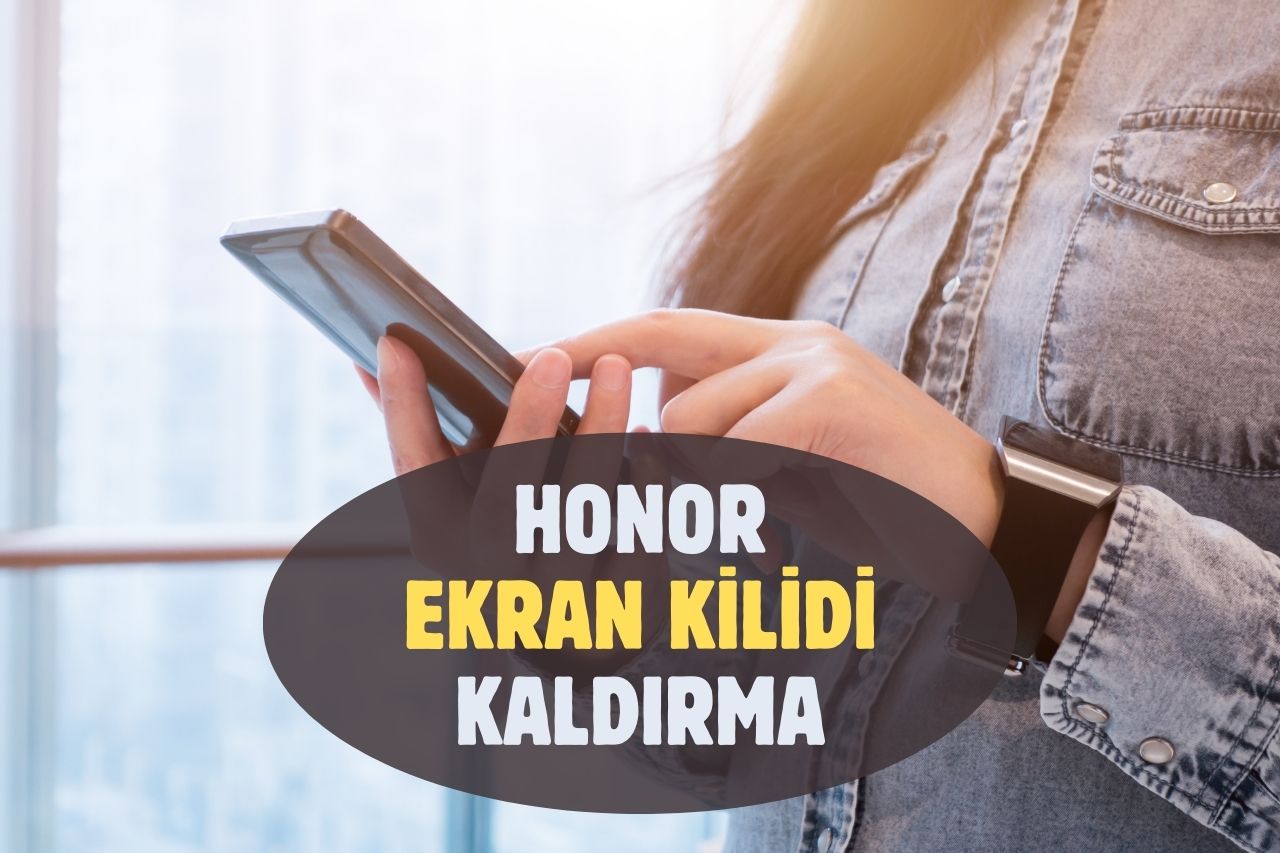
In some cases, the above methods may not work. In this case, third-party software or Honor technical service may help. However, you should be careful before using these methods.
Third Party Software
Some software can make the process of removing the screen lock easier. However, you should make sure that this software is reliable. Software downloaded from unknown sources can damage your phone or compromise your personal information.
- Dr.Fone – Screen Unlock: This software can help you easily remove screen lock with its user-friendly interface.
- iMyFone LockWiper: This software offers screen lock removal for many devices, including Honor phones.
Honor Technical Service
If the above methods do not work, you may need to contact Honor technical support. The technical service can remove the screen lock for free if your device is under warranty.
What You Need to Know About Honor Screen Lock Removal
Before removing the screen lock, you should consider some important points:
- Data Backup: A factory reset will erase all data on your phone. Therefore, it is important to back up your important data.
- Security To secure your phone, set a new pattern or password after unlocking the screen.
- Legal Issues: If you do not own the phone that needs to be unlocked, this can lead to legal issues. Do not do this without the phone owner’s permission.
Conclusion
Honor screen lock removal can be quite simple if the right steps are followed. You can remove the screen lock using your Google account or by performing a factory reset. Alternatively, third-party software or Honor technical service can also help. However, in any case, you should be careful and back up your data.
Frequently Asked Questions (FAQs)
- How can I remove the screen lock if I don’t have a Google account?
- You can remove the screen lock by performing a factory reset. However, this method will erase all your data.
- Will my data be deleted when removing the screen lock?
- If you remove the lock using your Google account, your data will not be deleted. However, if you perform a factory reset, all your data will be deleted.
- Do I have to go to Honor technical service?
- If the above methods do not work, you may need to contact technical service.
- Is third-party software safe?
- Software downloaded from trusted sources is usually safe. However, you should always be careful.
- Will my phone’s warranty be ruined?
- A factory reset usually does not affect the warranty. However, third-party software or technical service may affect the warranty.
For more information and support about Honor screen lock removal, you can visit Honor’s official website or customer service.






