Honor Pad Pen Problem
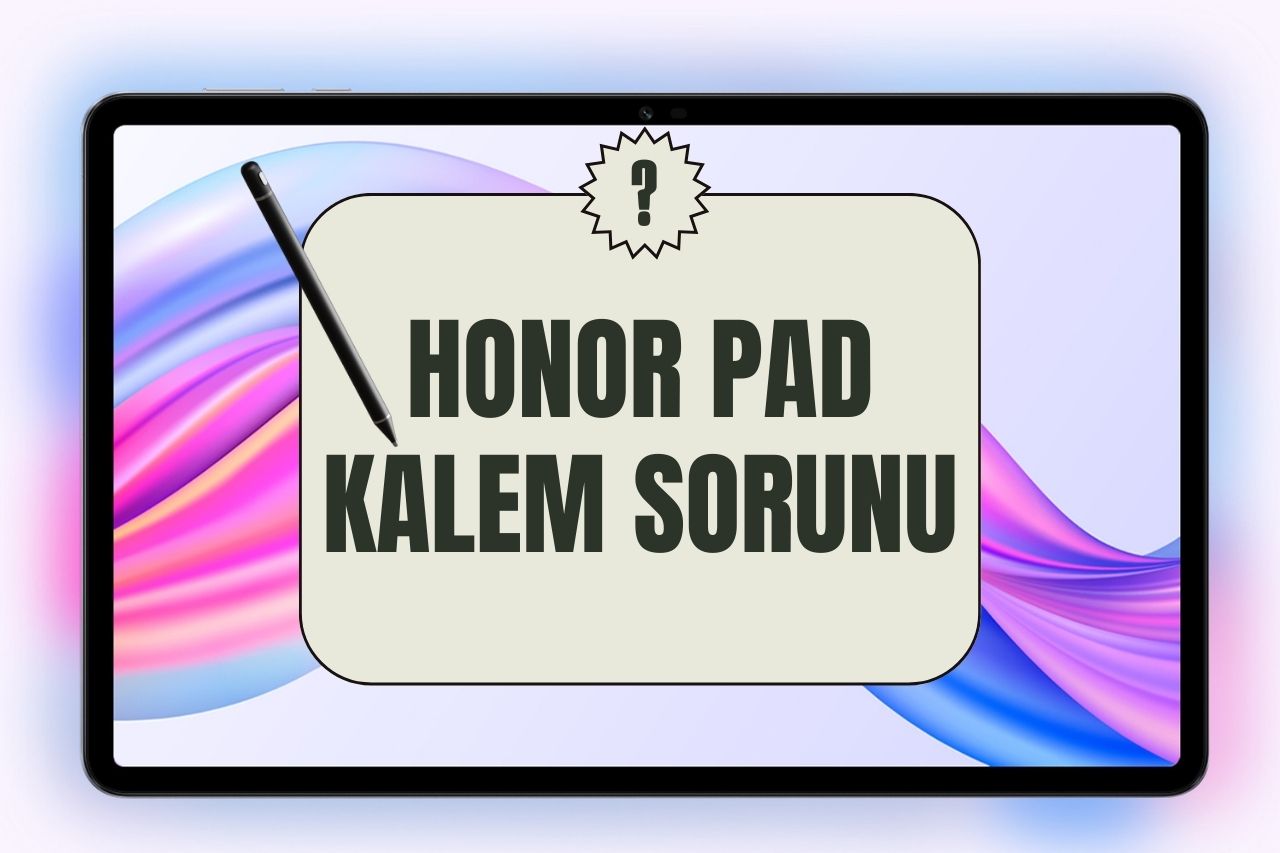
What is the solution to Honor Pad Pen Issue? Want to solve Honor Pad pen problems? Here are the most common problems with Honor Pad, Honor pen and their solutions. For Honor Pad users, using the pen is quite advantageous. However, some users are unable to achieve full performance due to the problems they experience with the Honor Pad pen. In this article, we will explain in detail how you can fix Honor Pad pen issues.
Honor Pad and Pen Compatibility
Honor Pad offers pen support in different models. However, each model has its own stylus. As a first step, make sure you choose a stylus that matches the Honor Pad model you are using. Incompatible pens can cause connection and sensitivity issues.
Honor Pen Connection Problems
If your stylus is struggling to connect with the Honor Pad, you can fix the problem by following the steps below:
- Check Bluetooth Connection: Make sure your stylus is connected to Honor Pad via Bluetooth. To check the connection, go to Settings > Bluetooth menu and pair the stylus.
- Charge the Pen: Your pen may be out of battery. Make sure you charge it fully.
- Restart the pen: Use the buttons on the pen to perform a restart.
- Update Tablet Software: Check that the Honor Pad’s software is up to date. Outdated software may cause connection problems.
Honor Pen Sensitivity Issues
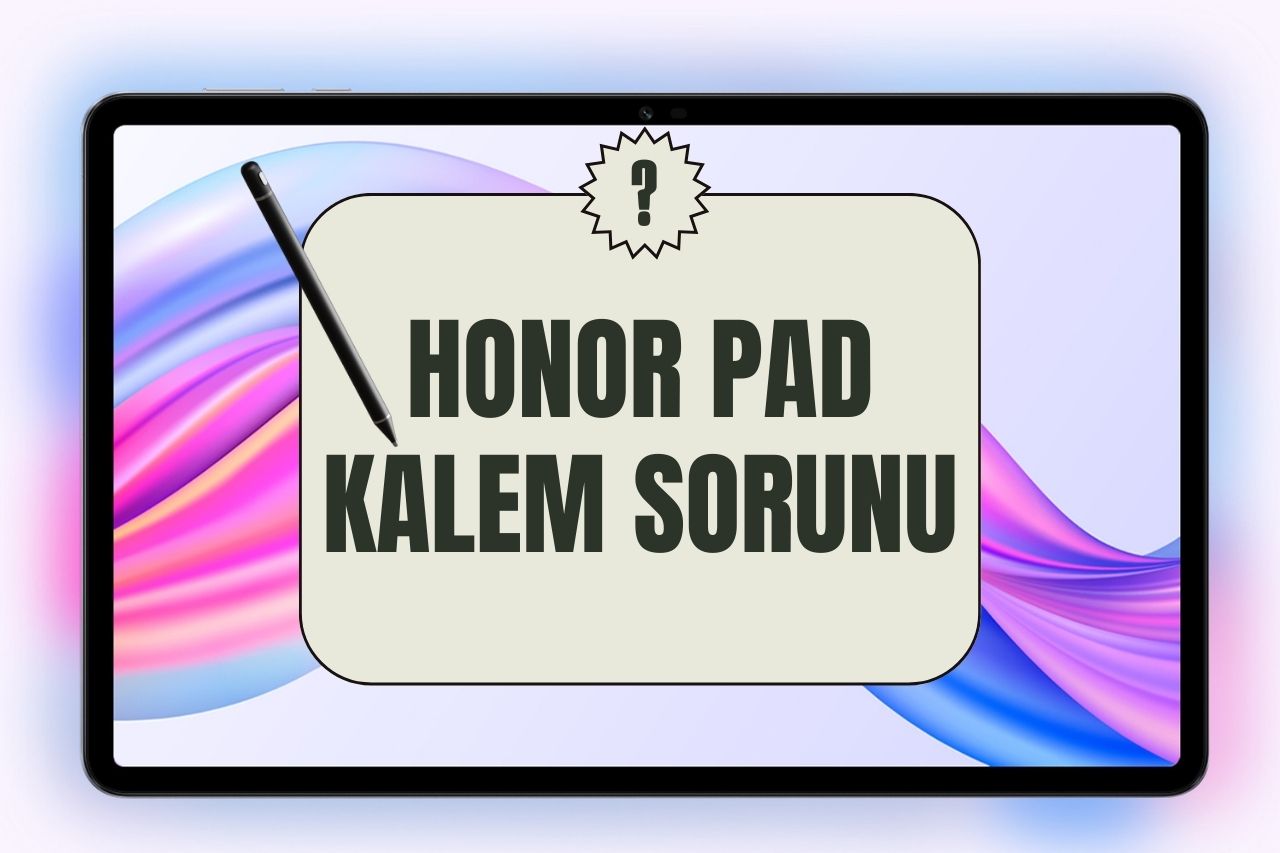
Problems with the pen’s sensitivity can reduce productivity when drawing or writing. To solve these problems, you can follow these steps:
- Use a Screen Protector: The screen protector may affect the movement of the pen on the screen. If possible, remove the screen protector or use a quality screen protector.
- Check Calibration: Check the Honor Pad’s calibration settings to calibrate the stylus. This ensures that the stylus works correctly.
- Check Application Settings: Check the settings of the app you are using that are compatible with the pen. Some apps have pen settings and these settings may affect performance.
Honor Kalem Software Issues
Software issues with the pen are among the most common problems users encounter. You can follow the steps below to fix these problems:
- Check for Updates: Make sure the Honor Pad and pen software are on the latest version. Updates can fix known issues.
- Reinstall: Try fixing the problem by reinstalling the pen software. This may help the pen to work properly.
- Get Support: Get professional support by contacting Honor customer service. They can offer more specific solutions to your issue.
Honor Pad Pen Usage Tips
Here are some tips to make the most efficient use of your pen:
- Use a Case: Ensure longevity by using a case to protect the pen.
- Keep the screen clean: A clean screen makes the pen more precise.
- Replace the Pen Tip: If you notice that the pen tip is worn out, replace it. This improves the performance of the pen.
Conclusion
Honor Pad pen issues can be easily solved by following the steps above. With the correct compatibility, connection, sensitivity and software settings, you can use your pen in the most efficient way. For other problems you experience with your Honor products, you can get professional help by using the support channels offered by the manufacturer.
Frequently Asked Questions
1. Why is my Honor Pad stylus not working?
- Your pen may be out of battery or the Bluetooth connection may be interrupted. You can solve the problem by following the steps above.
2. Why is my Honor pen not sensitive?
- There may be a problem with the screen saver or the calibration of the stylus. Check these issues.
3. How can I update the Honor Pad’s stylus?
- You can check for pen software updates from the Settings menu or Honor support page.
4. Why does my Honor pen lag when drawing?
- This problem is usually software or calibration related. Calibrate your pen and check for updates.
5. My Honor pen broke, what should I do?
- Check if your stylus has a warranty and contact Honor customer service.
In this article, we’ve provided detailed information about Honor Pad pen issues and solutions. We hope this information will help you get the best performance from your pen.






