How to Open Honor X9a Developer Options
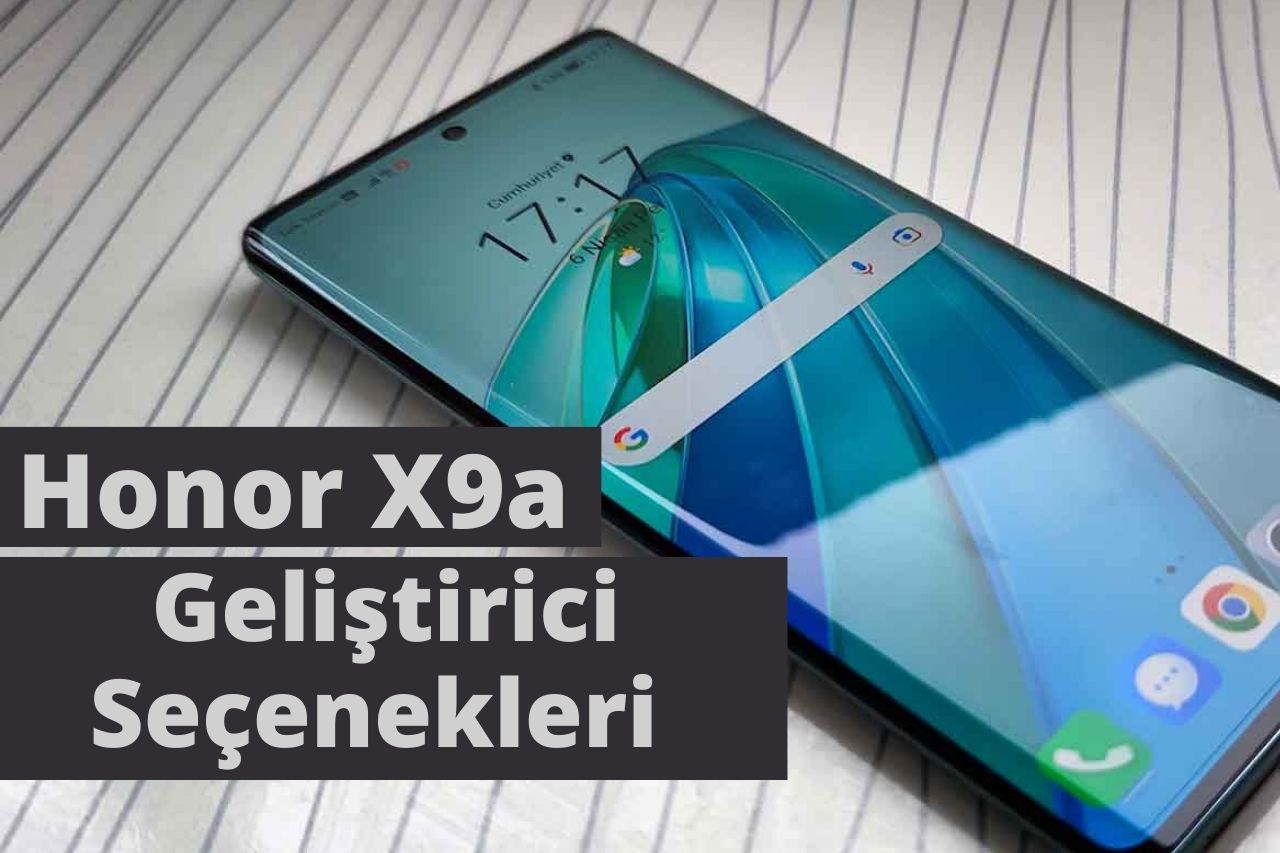
How to Open Honor X9a Developer Options? For Honor X9a users, opening developer options is essential to optimize the device’s performance and access various advanced features. In this article, we will walk you through step by step how to open developer options on Honor X9a. Developer options allow users to change various settings of the device and access some hidden features.
What are Developer Options?
Developer options are a hidden menu available on the Android operating system. These options are typically used by app developers, but advanced users can also take advantage of these features. With the Honor X9a developer options, you can improve the device’s performance, enable features such as USB debugging, and better control the overall functioning of the device.
How to Open Developer Options on Honor X9a
Follow the steps below to open developer options on Honor X9a:
- Go to the Settings Menu: First, enter the “Settings” menu from your device’s home screen or app drawer.
- About Phone In the Settings menu, tap “About Phone”, usually at the bottom.
- Build Number: In the “About Phone” menu, find the “Build Number” option. Tap this option 7 times in a row. With each tap you will see a notification on your screen and with the last tap the message “You are now a developer!” will appear.
- Developer Options: Now go back to the “Settings” menu and go to the “System and Updates” section. In this section you will see the “Developer Options” menu.
What you can do with Developer Options
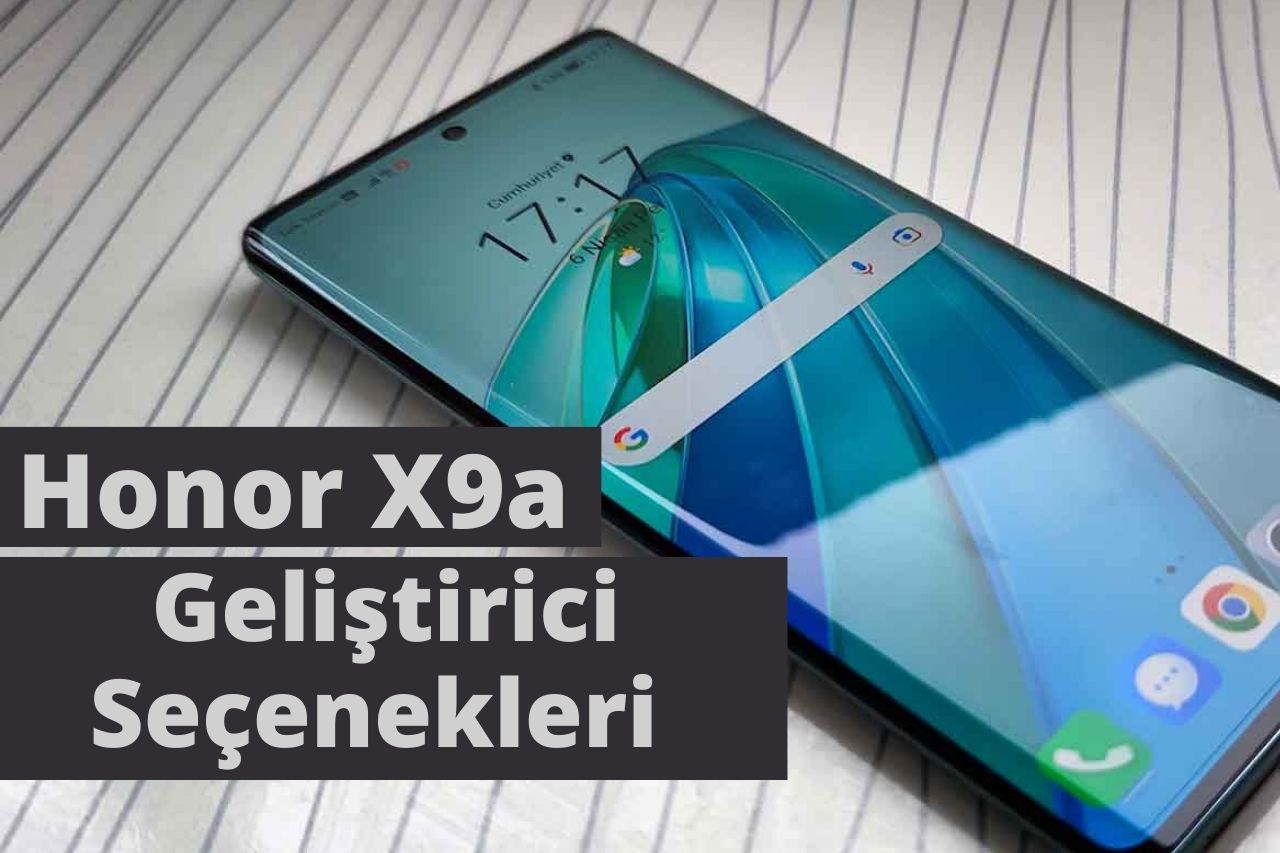
The developer options menu has many settings. Here are some of the things you can do with the Honor X9a developer options:
- USB Debugging: You can connect your device to your computer and debug it with various software.
- Adjusting Animation Speed: You can change animation speeds to improve the overall performance of your device.
- Limit Background Processes: You can optimize your device’s RAM usage by limiting the number of running background apps.
- GPU Processing: You can make applications run faster using the GPU.
Benefits of Developer Options for Honor X9a
Here are some key benefits of the Honor X9a developer options:
- Performance Boost: You can improve the overall performance of the device by adjusting animation speeds and limiting background processes.
- Debugging: For application developers, the USB debugging feature is a great convenience during the development and testing of applications.
- More Control: Developer options allow users to control various functions of the device in more detail.
Conclusion
Opening developer options on Honor X9a is a great way to optimize your device’s performance and access advanced features. By following the steps mentioned above, you can easily open developer options and get the most out of them.
Frequently Asked Questions (FAQs)
- Does opening developer options take the device out of warranty?
- No, opening developer options will not put your device out of warranty.
- What is USB debugging?
- USB debugging allows you to connect your device to a computer and run various tests on the device with developer tools.
- Can I turn off developer options?
- Yes, you can turn off developer options again in the settings.
- Which settings should I change to improve performance?
- Reducing animation speeds and limiting background processes can improve performance.
- What risks are involved with developer options?
- Incorrect setting changes can adversely affect the functioning of your device, so care must be taken.
By opening developer options, you can get the best performance from your Honor X9a and use your device more efficiently.






