Honor 90 App Hiding
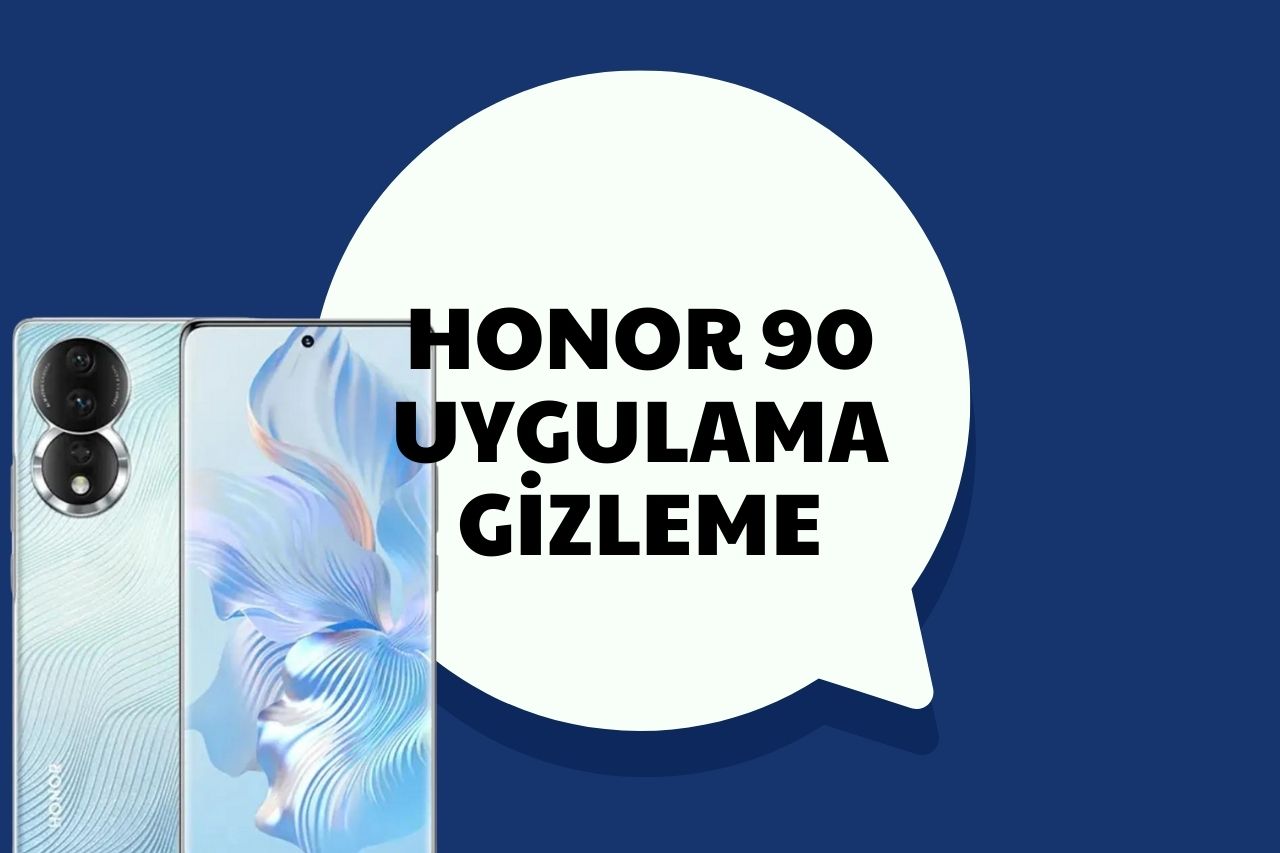
How to Hide Honor 90 App? Honor 90 is a smartphone with a sleek design and powerful features. Hiding apps on this device is a great way to protect your privacy and organize your screen. In this guide, you will learn how to hide apps on your Honor 90.
Why App Hiding?
App obfuscation is preferable for a variety of reasons:
- Privacy You can protect your personal apps from others.
- Organization You can make your home screen more organized.
- Security: You can prevent unauthorized access to important applications.
How to Hide Apps on Honor 90
1. How to Hide Apps with Your Honor Phone’s Own Feature
Honor 90 makes it easy to hide apps thanks to some built-in features. You can hide your apps by following the steps.
- Step 1: Go to the Settings menu.
- Step 2: Select the Apps tab.
- Step 3: Find App Hiding or a similar option.
- Step 4: Select the apps you want to hide and click the Hide button.
These steps will ensure that your apps do not appear on the home screen.
2. App Hiding Using Third Party Apps
Honor 90 also supports app hiding with third-party apps. These apps usually offer more customization options.
Most Popular Third Party Apps:
- Nova Launcher: Nova Launcher is an excellent option for hiding apps. There are free and paid versions.
- Apex Launcher Apex Launcher stands out with its user-friendly interface and various customization options.
- App Hider: App Hider is a specialized application designed to hide and protect apps.
You can easily use these apps by downloading them from the Google Play Store.
Honor 90 Case Handling
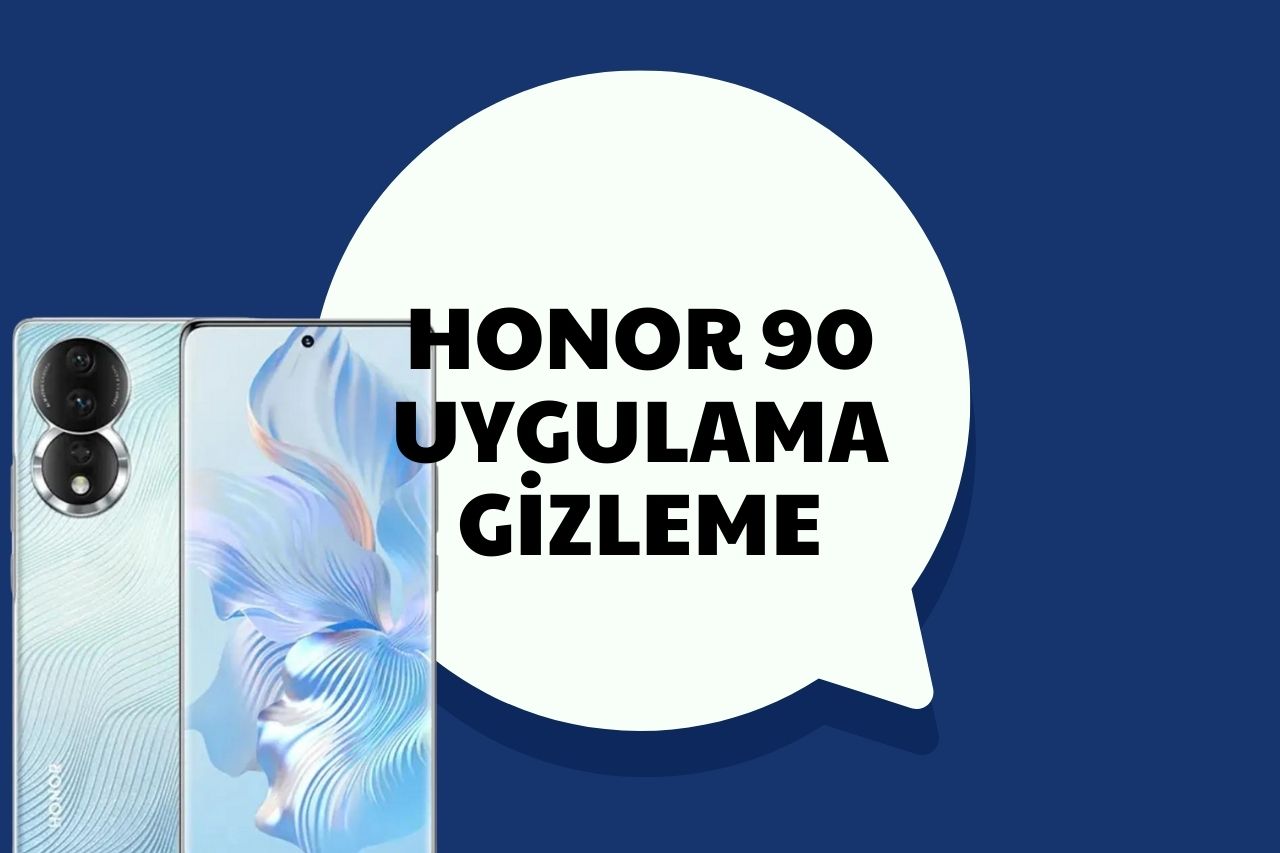
In addition to app concealment, the Honor 90 case is also important to use. In addition to protecting your device from physical damage, the case gives your device a sleeker look.
Honor Case Options:
- Transparent Cases: If you want to show off the original design of your device, transparent cases are a great option.
- Shockproof Cases: Protects your device from physical damage such as drops and bumps.
- Wallet Type Cases: Both protect your phone and are useful for carrying small items such as credit cards and cash.
Conclusion
Hiding apps on your Honor 90 is simple and convenient. This helps you protect your privacy and keep your device more organized. With the Honor 90 case, you can protect your device from physical damage and reflect your style.
SSS
1. Where to find app hiding on Honor 90?
- Settings > Apps > Located in the App Hiding tab.
2. Is it safe to hide apps with third-party apps?
- It is generally safe when using trusted and popular apps.
3. How do I get the app back after hiding it?
- You can unhide it from the same menu.
4. Which type of case is best for the Honor 90?
- You can choose between transparent, shockproof or wallet-type cases according to your needs.
5. Do hidden apps send notifications?
- It varies depending on the apps’ settings for sending notifications. If you do not want to receive notifications, you can turn off the app’s notification settings.






