LoL Play Button Not Working 2024: Your Solution Guide
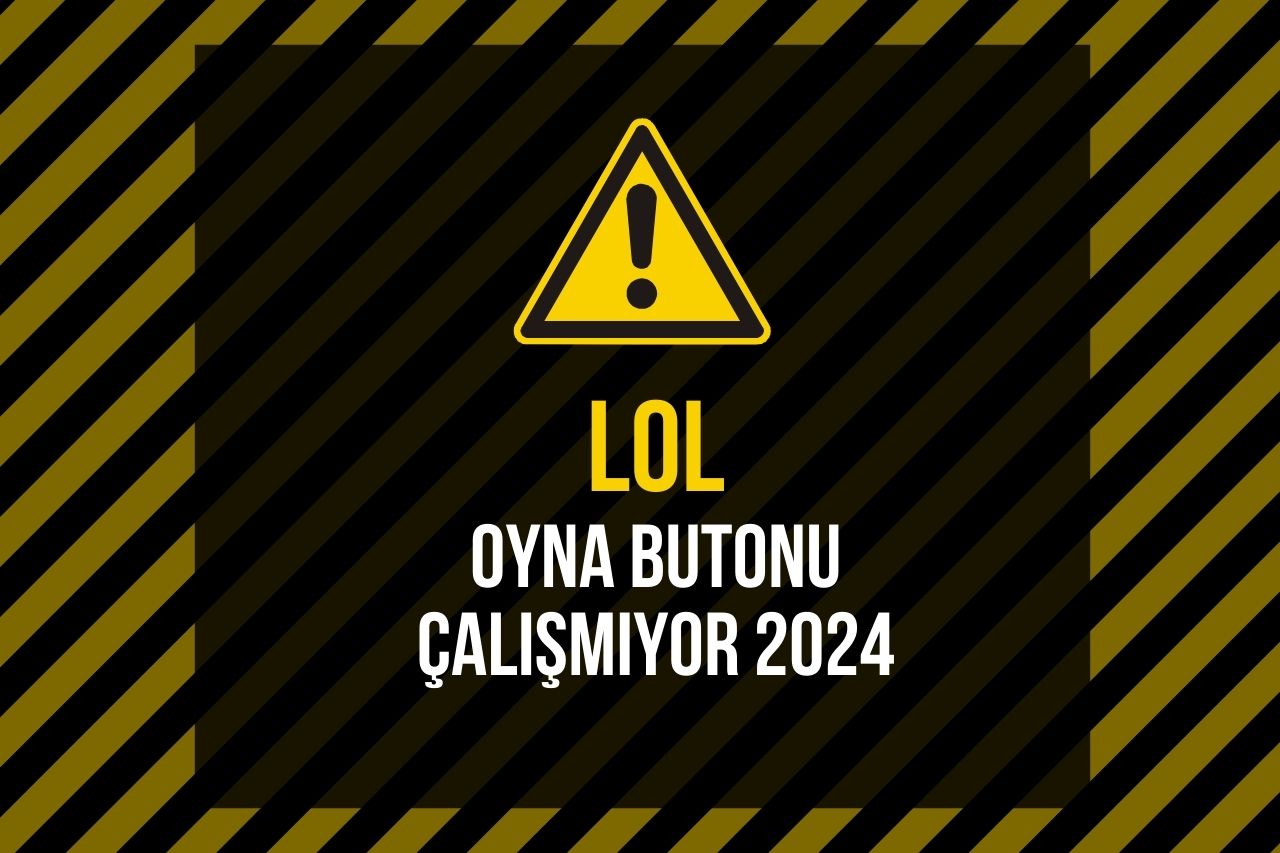
LoL Play Button Not Working 2024: Your Solution Guide! One of the most common problems faced by League of Legends (LoL) players, the “Play LoL” button not working is a situation that negatively affects the game experience. In this article, we will discuss in detail the most common causes and solutions to this problem in 2024.
Causes of the problem
There are many reasons that can cause the LoL play button not to work. Some of these are the following:
- Internet Connection Problems: Low ping, packet loss or an unstable internet connection may prevent the game from opening.
- Corruption of Game Files: Corruption, missing or incorrect installation of game files may prevent the game from starting.
- Firewall and Antivirus Barriers: Some security software can block certain operations of LoL and prevent the game from opening.
- Errors in the Game Client: Update errors or conflicts in the game client can also cause this problem.
- Computer Hardware Issues: Insufficient RAM, outdated graphics card or other hardware issues may prevent the game from running.
- Background Programs: Other programs using resources can prevent LoL from getting enough resources.
- Windows Updates: Some Windows updates may cause incompatibility issues with games.
Solution Pathways
When you encounter this problem, you can try the following solutions in order:
1. Check Your Internet Connection:
- Restart your modem.
- Check your internet cable.
- Test internet connection on other devices.
- Contact your internet service provider.
2. Restart the LoL Client:
- Close the LoL client completely.
- Restart your computer.
- Open the LoL client again.
3. Verify Game Files:
- In the LoL client, find an option to “Repair Game” or similar.
- Use this option to check the integrity of the game files and make any necessary corrections.
4. Check Firewall and Antivirus:
- Add LoL to the exceptions list of your firewall and antivirus program.
- Temporarily disable security software and try the game.
5. Close Background Programs:
- Close unnecessary programs running in the background by opening the task manager.
- Be especially careful with programs that may conflict with the game.
6. Clean the computer:
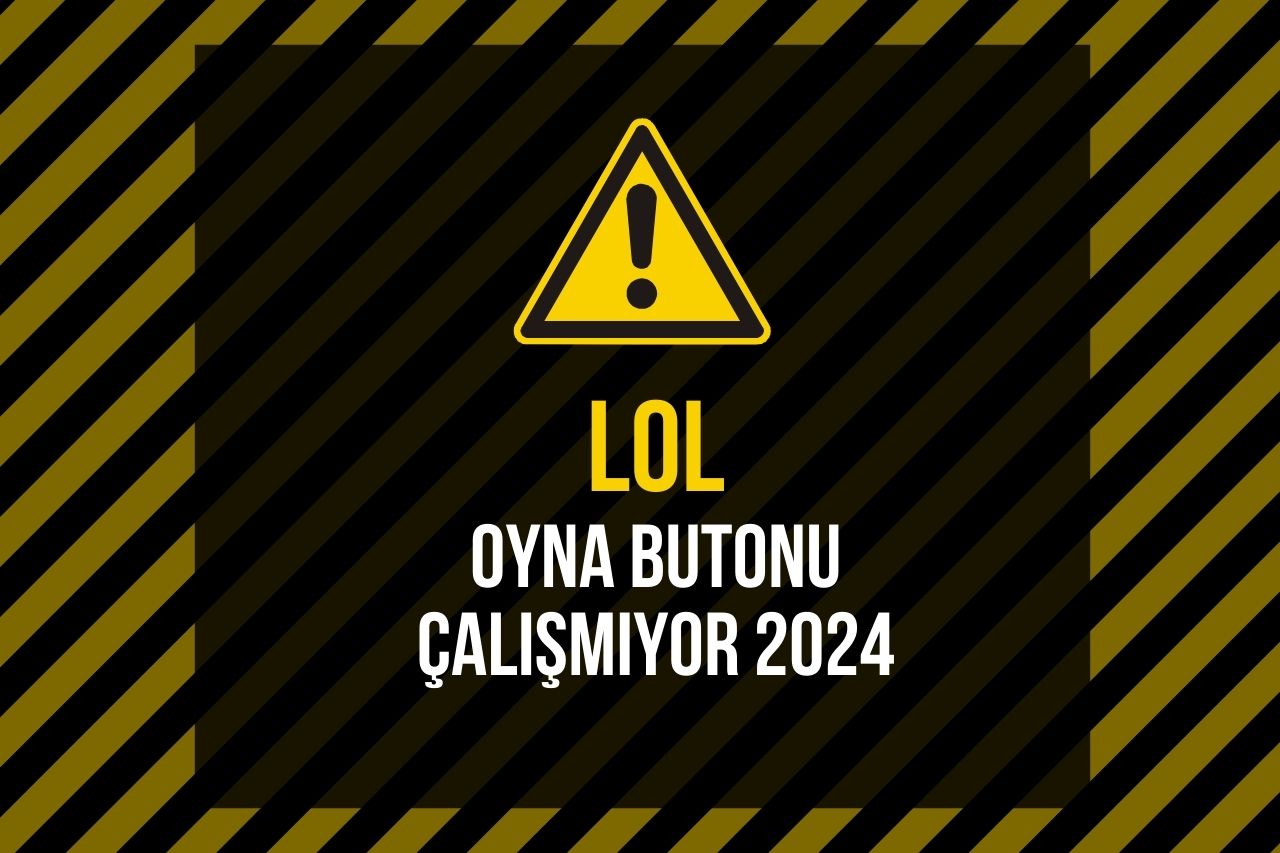
- Clean up temporary files.
- Scan the registry.
- Scan your computer for viruses and malware.
7. Update Drivers:
- Update your graphics card, sound card and other hardware drivers.
- It is especially important that the video card drivers are up to date.
8. Update Windows:
- Update your Windows operating system to the latest version.
9. Reload the Game:
- If the above solutions don’t work, you can uninstall the game completely and reinstall it.
Additional Recommendations
- Check the System Requirements of the Game: Make sure your computer meets the minimum system requirements of the game.
- Try Other Games: Check if the problem only occurs in LoL or in other games as well.
- Contact LoL Support Page: If you are unable to resolve the issue, you can get help from LoL’s official support page.
- Check the Community Forums: You may find information about other players facing similar issues and finding solutions.
This article provides a comprehensive solution guide to the problem of the Play LoL button not working. By following the steps above, you can most likely resolve the issue. However, if the problem persists, you may need to contact an expert for further technical support.






