HONOR MagicBook 14 AMD 2021

HONOR MagicBook 14 AMD 2021 Features, Hello technology enthusiasts! Today, we’re going to review the MagicBook 14 AMD 2021, another marvel from HONOR that mesmerizes us. This amazing laptop manages to impress users by combining elegance and power. Let’s discover the features of this technological marvel together.
Design Delights: Elegance and Portability
Let’s start with the attractive design of the HONOR MagicBook 14. The slim and lightweight design maximizes portability, while the metal body offers aesthetic elegance. This design is not only pleasing to the eye, but also enhances the user experience.
Power Packed: AMD Processor and Performance
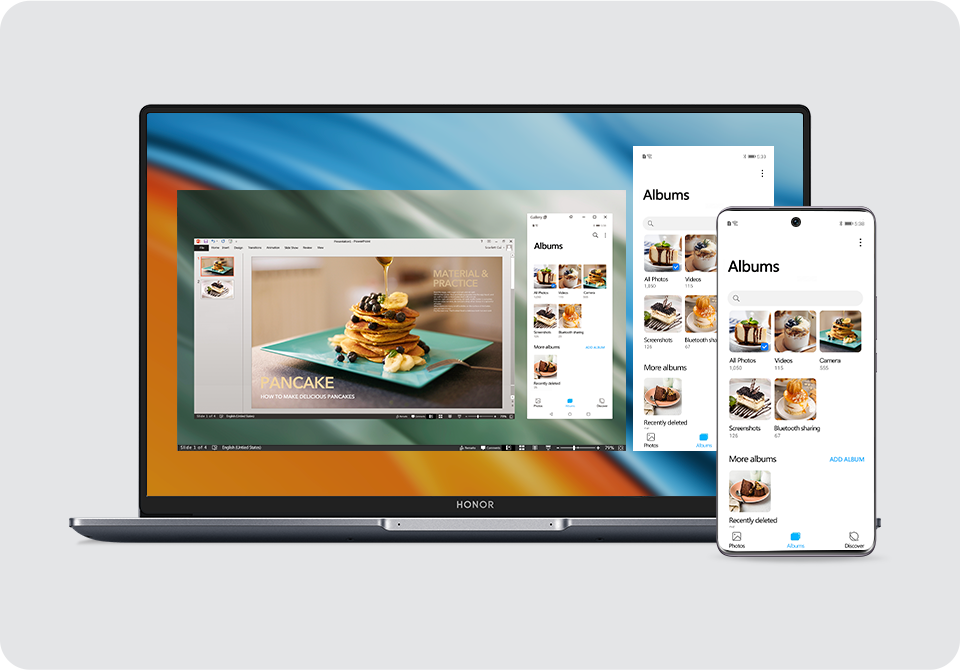
The AMD processor at the heart of MagicBook 14 makes a strong case for performance. Fast response times and multitasking capabilities allow this laptop to speed up your daily tasks.
Eye Pleasure 14 Inch Full HD Display
The 14-inch Full HD display gives you a visual feast. Whether it’s for work or play, this display, full of clear and vibrant colors, makes MagicBook 14 stand out.
Ergonomics Keyboard and Touchpad
MagicBook 14’s keyboard and touchpad have been carefully designed to ensure comfort even during prolonged use. The perfect balance and precision between the keyboard keys gives you a pleasant experience whether you’re typing or working.
Sound Experience: Harman Kardon Sound System
The Harman Kardon sound system takes the MagicBook 14 one step further. Vibrant sounds and deep bass give you real audio pleasure when watching movies or listening to music.
Memory: SSD Storage and RAM
SSD storage and enough RAM keep the MagicBook 14 running fast. Fast transitions between files and multi-application use are the strengths of this laptop.
World of Connectivity: USB-C, HDMI, and Wi-Fi 6

Connectivity options such as USB-C, HDMI and Wi-Fi 6 allow you to seamlessly integrate MagicBook 14 with other devices. It gives you freedom when it comes to data transfer speeds and internet connectivity.
Security Priority: Fingerprint Reader and Camera
Fingerprint reader and built-in camera make MagicBook 14 the ultimate in security. Your personal information is always safe.
Battery Monster Long Lasting Battery
MagicBook 14’s long battery life frees you from being tethered to an outlet. One charge provides trouble-free use for the whole day.
Software World: Windows 10 and HONOR MagicLink
The Windows 10 operating system and HONOR MagicLink make this laptop even more convenient. Seamless integration with your smartphone brings work and play together.
Price and Performance Balance
MagicBook 14 perfectly balances price and performance. It offers an ideal option for those looking for a high-performance laptop.
User Reviews and Experiences
But what about users? What are the real experiences of those who have used the MagicBook 14? By reading the reviews, let’s find out if this laptop delivers the performance it promises.
Pros and Cons: Detailed Evaluation
Let’s take a detailed look at the advantages and disadvantages of the MagicBook 14. This review will guide you in your decision-making.
Conclusion HONOR MagicBook 14 AMD 2021 Recommendation
After a thorough review, the HONOR MagicBook 14 AMD 2021 is undoubtedly worth a recommendation. With its sleek design, powerful performance and user-friendly features, this laptop is sure to fulfill many needs.
Frequently Asked Questions (FAQs)
- How long does the MagicBook 14 charge?
- With average use, the MagicBook 14 can last between 8 and 10 hours on a full charge.
- Which devices are compatible with MagicLink?
- HONOR MagicLink works seamlessly with HONOR smartphones.
- How much does the laptop weigh?
- MagicBook 14 is extremely easy to carry, weighing just 1.38 kg.
- How secure is the fingerprint reader?
- The fingerprint reader has high security standards and securely protects user data.
- How to update Windows 10 operating system?
- Windows 10 updates are available from the Settings menu under the “Update and Security” tab.
NOTE: Images taken from the official website.






