E-Archive Portal Validation Error: Solutions and Precautions
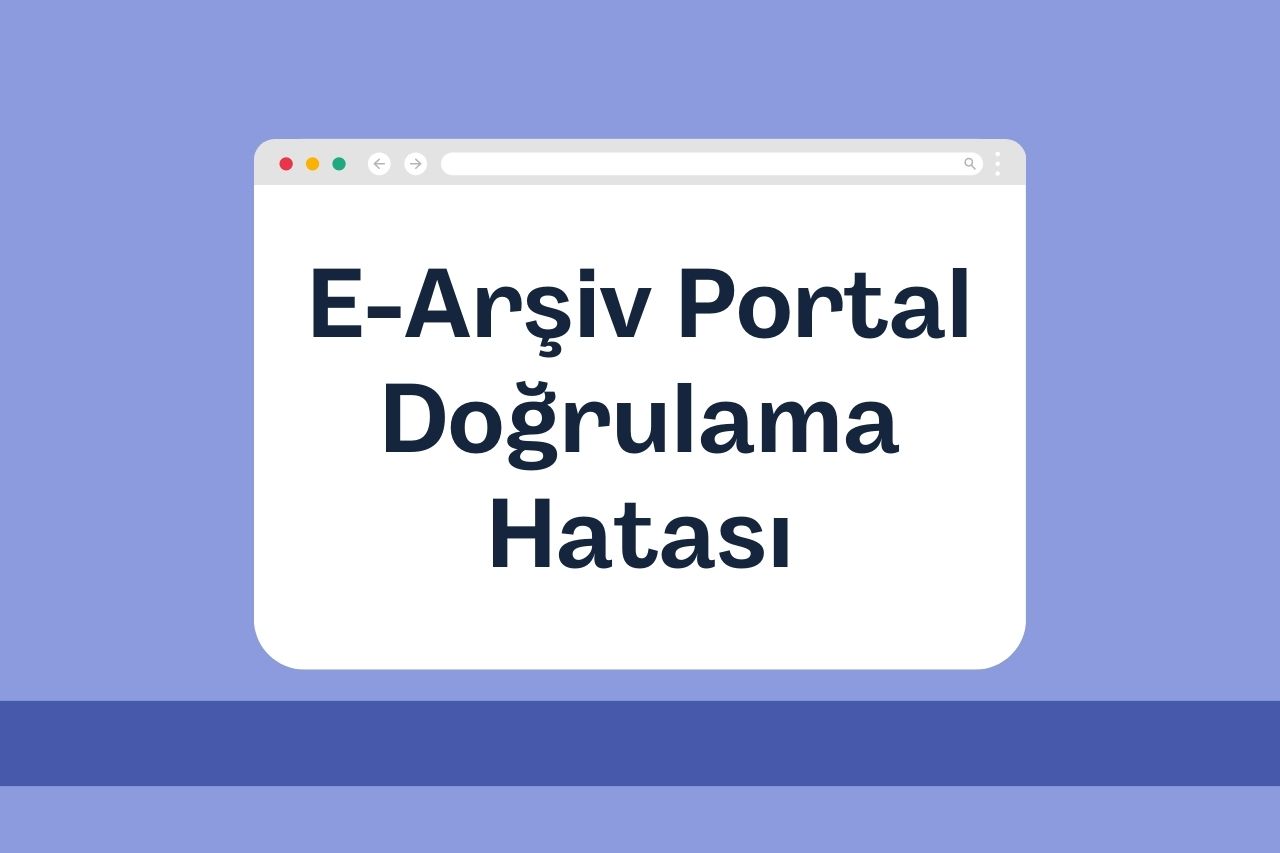
E-Archive Portal Validation Error: Solutions and Precautions! The E-Archive system is a system that allows invoices to be stored and transmitted electronically. This system saves time and costs for taxpayers. However, in some cases, the E-Archive Portal may encounter a “Verification Error”. This error prevents users from using the portal and managing their e-archives.
In this article, we will examine the causes and solutions of the E-Archive Portal Validation Error in detail. We will also discuss the measures that can be taken to prevent this error.
Causes of E-Archive Portal Validation Error
E-Archive Portal Validation Error can have multiple causes. The most common causes are the following:
- Wrong username or password: Entering the wrong username or password is one of the most common causes of errors.
- Missing login credentials: Missing characters in the username or password can also lead to errors.
- Capitalization error: A case error in the username or password can also lead to an error.
- Browser or internet connection problem: A build-up of cache or cookies in the browser or a poor internet connection can also cause the error.
- Systemic problems: In rare cases, systemic problems may occur in the E-Archive Portal. In such cases, you can access up-to-date information from the official website or social media accounts of the RA.
E-Archive Portal Validation Error Solutions
If you encounter an E-Archive Portal Verification Error, you can follow the steps below:
- Make sure your username and password are correct.
- Pay attention to case sensitivity.
- Clear your browser’s cache and cookies.
- Try using a different browser or device.
- Check your internet connection.
- Check the official website or social media accounts of the Revenue Administration for up-to-date information.
If you still encounter the error after following the steps above, you can get help by calling the Revenue Administration’s Alo 180 Tax Hotline or by using[https://www.gib.gov.tr/].
E-Archive Portal Validation Error Precautions
You can take the following measures to avoid encountering the E-Archive Portal Validation Error:
- Keep your username and password in a safe place.
- Pay attention to case sensitivity.
- Clear your browser’s cache and cookies regularly.
- Use an up-to-date browser and operating system.
- Make sure your internet connection is secure and stable.
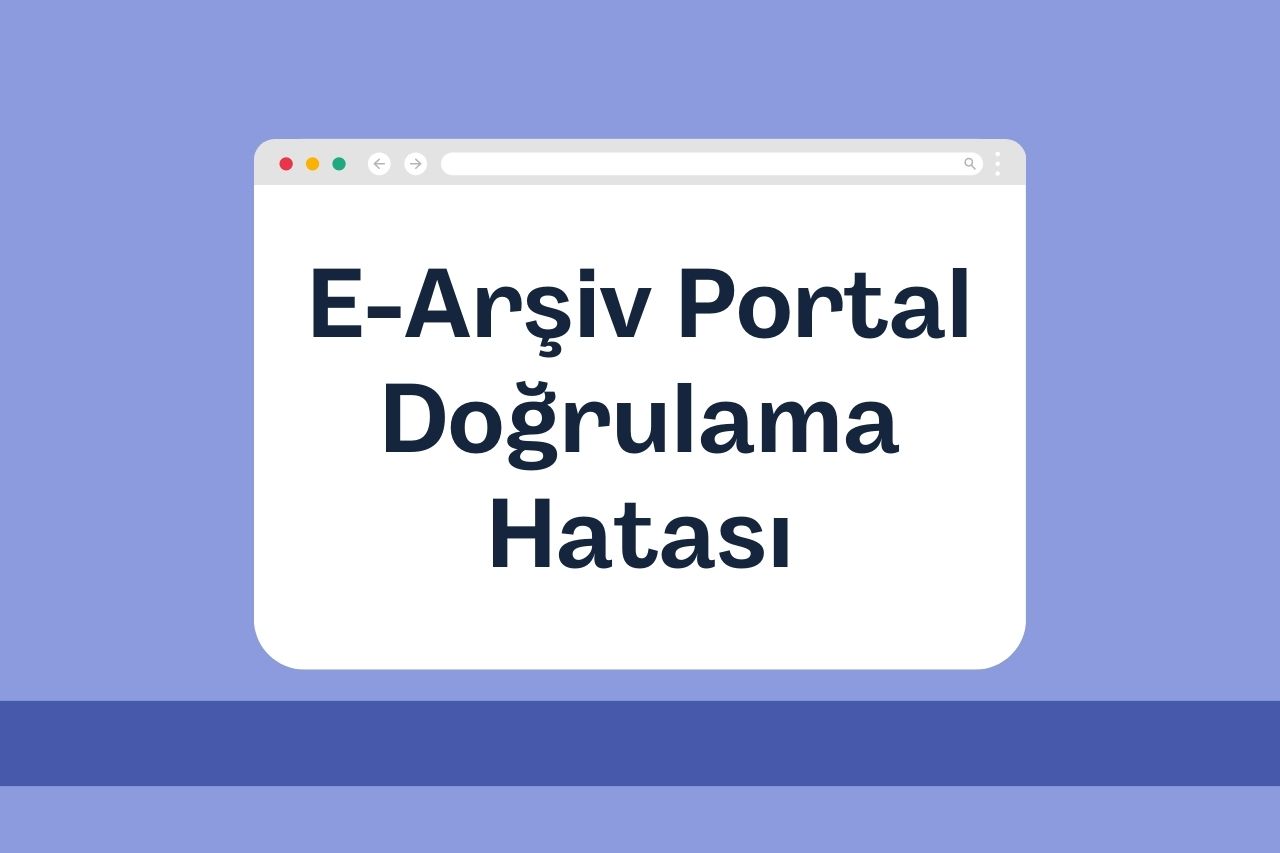
If you experience any problems while using the E-Archive Portal, you can get information from the official website or social media accounts of the RA.






