What is com surrogate?
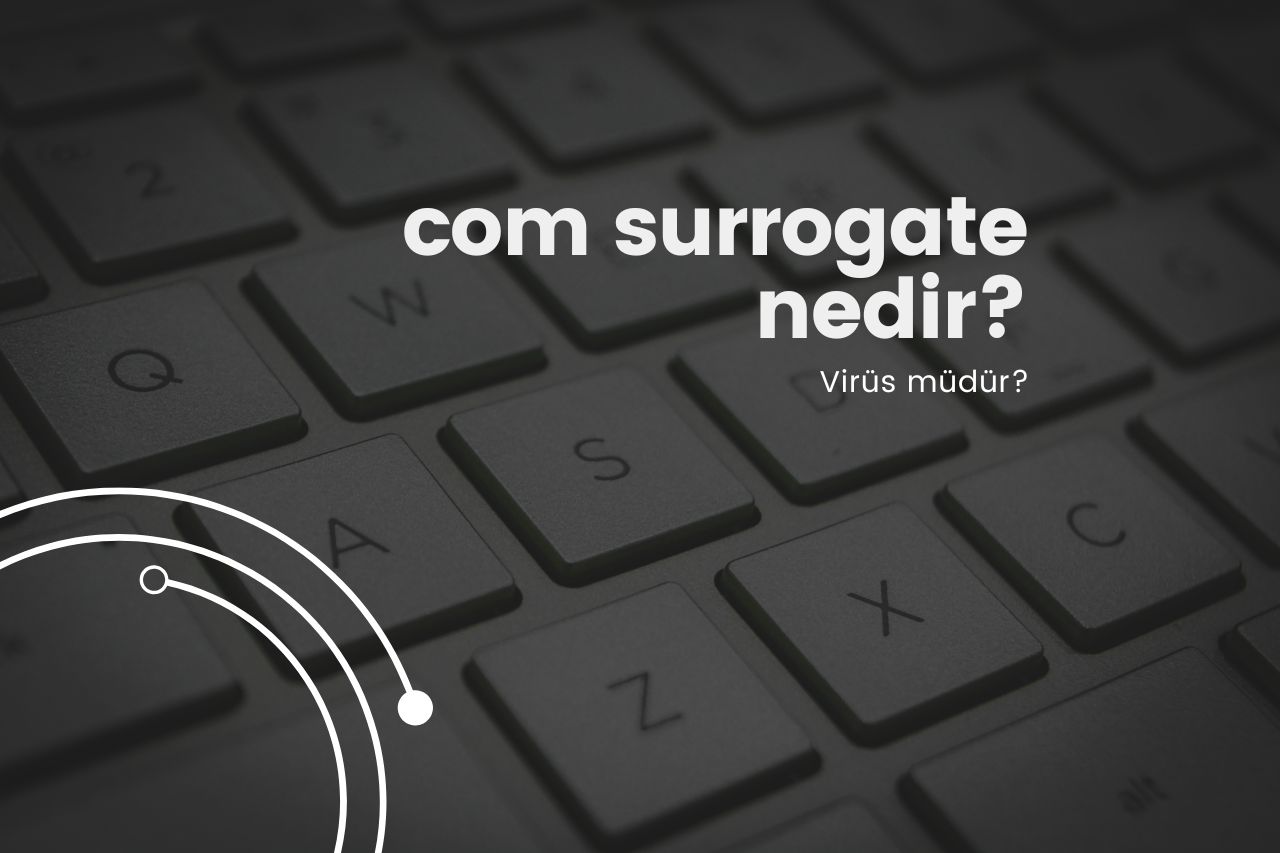
What is com surrogate? COM Surrogate, or dllhost.exe, is a process that at first glance looks complicated and alarming, but is actually a normal part of the Windows operating system. So, what exactly is COM Surrogate and why should you worry? In this article, we’ll take a detailed look at how COM Surrogate works, why it’s important and whether it’s a virus or not.
What Does COM Surrogate Do?
COM Surrogate helps ensure the security and stability of running programs using an interface called COM (Component Object Model). COM is a system where multiple programming languages can be used and interact with objects of different programs. COM Surrogate ensures that these objects work securely and that if one crashes, it does not affect other programs.
How COM Surrogate Works
COM Surrogate is activated when a COM object crashes or misbehaves. In this case, it creates a new COM object to replace the object that caused the crash. This prevents the crashed object from damaging the rest of the program and allows the program to continue running.
Why is COM Surrogate Important?
COM Surrogate plays an important role in maintaining the security and stability of the Windows operating system. Crashing COM objects can cause programs to crash, data loss and even system crashes. COM Surrogate prevents such problems, keeping your computer running smoothly.
Is COM Surrogate Virus?
No, COM Surrogate is a normal Windows process and not a virus. You can see it in Task Manager with the name dllhost.exe.
However, some malware may use the name dllhost.exe to disguise itself as COM Surrogate. Therefore, if COM Surrogate shows abnormal behavior, such as excessive CPU or memory usage, it is recommended to scan your computer for viruses.
Problems with COM Surrogate
Here are some common problems with COM Surrogate:
- High CPU and memory usage: COM Surrogate does not normally use a lot of CPU or memory. However, if a COM object is constantly crashing or misbehaving, COM Surrogate may start using high CPU and memory.
- Program crashes: Problems related to COM Surrogate can cause programs to crash.
- System errors In rare cases, problems with COM Surrogate can lead to system errors.
Troubleshooting COM Surrogate
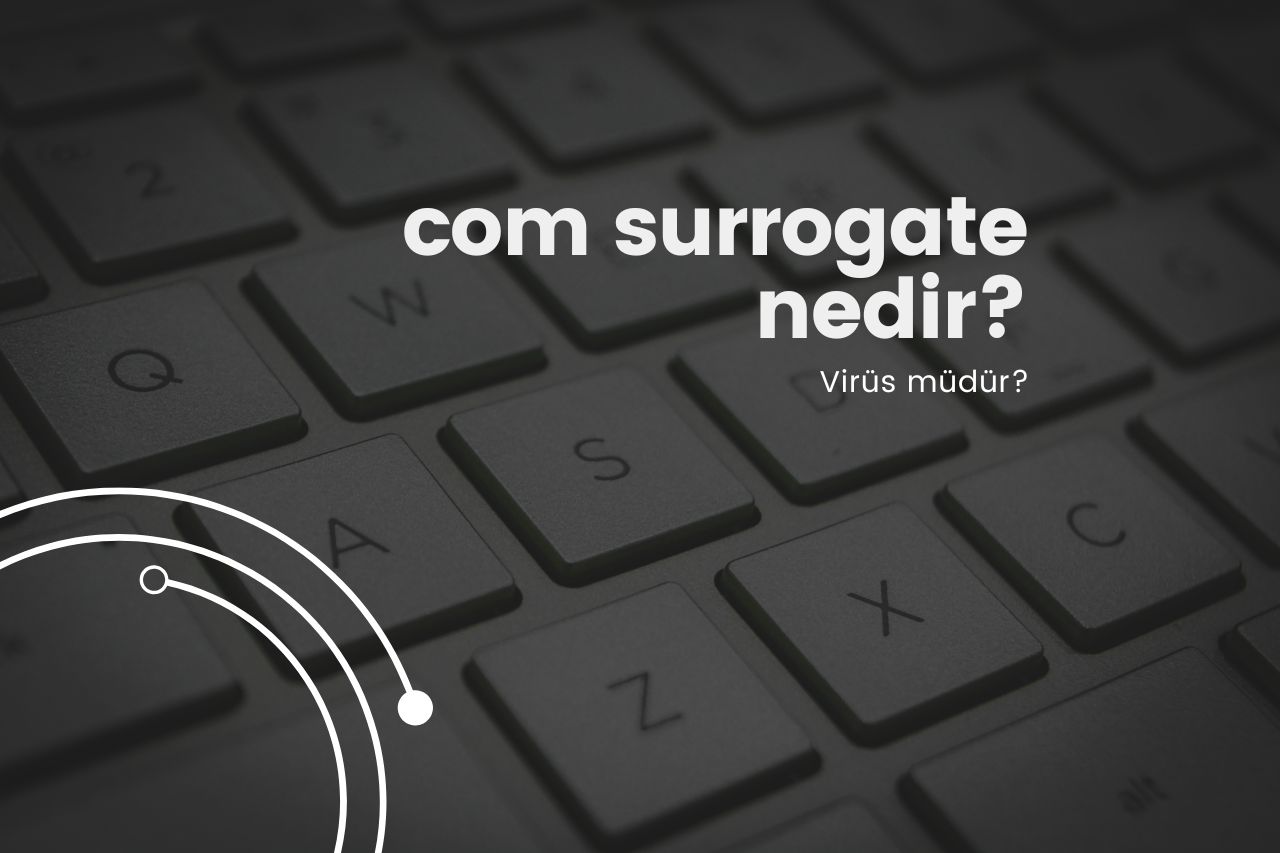
If you are experiencing problems with COM Surrogate, you can try the following steps:
- Restart your computer: Most of the time, restarting your computer will fix problems with COM Surrogate.
- Install Windows Updates: Installing the latest Windows Updates may include patches that fix known errors related to COM Surrogate.
- Uninstall or update problem programs: If you are having COM Surrogate problems with a particular program, you can try uninstalling or updating that program.
- Scan system files: You can scan your system files for corruption using the System File Checker.
- Scan for viruses: Scan your computer for viruses or other malware.
Additional Information About COM Surrogate
- For more information about COM Surrogate, please visit https://devblogs.microsoft.com/oldnewthing/20090212-00/?p=19173.
- You can review https://www.technopat.net/sosyal/konu/com-surrogate-nedir.1600319/ for troubleshooting steps related to COM Surrogate.
Conclusion
COM Surrogate is an important part of the Windows operating system and helps to maintain the security and stability of programs. Normally, it does not cause any problems. However, if it shows abnormal behavior, such as excessive CPU or memory usage, you should run a virus scan and try the troubleshooting steps above.
Note: This information is for informational purposes only. We recommend that you consult a specialist for any problem.






