Honor Band 6 Pairing Problem
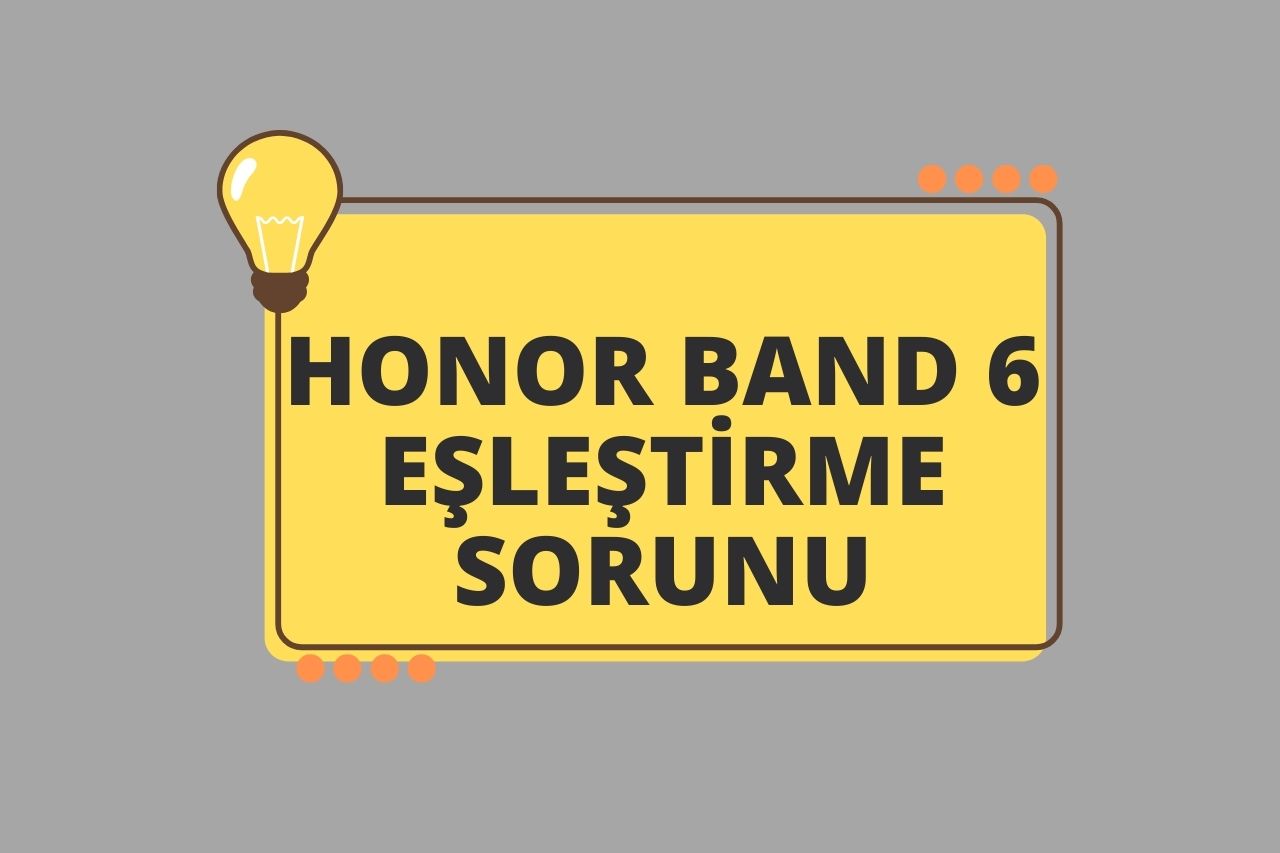
Honor Band 6 Pairing Problem solution? Are you having Honor Band 6 pairing problem? Here are solutions and tips to solve this problem quickly! Honor Band 6 is a popular smart bracelet model that offers many features to its users. However, some users may have trouble pairing this device with their phones. Honor Band 6 pairing problem can be caused by various reasons and the solutions may vary. In this article, we will discuss in detail tips and solutions to help you pair your Honor Band 6 smoothly.
Common Causes of Matching Problems
1. Bluetooth Connection Problems One of the most common problems when pairing the Honor Band 6 with a phone is a Bluetooth connection failure. This can be caused by the phone’s Bluetooth being turned off, insufficient signal strength, or conflicts with other Bluetooth devices. 2. Software Updates If your phone or Honor Band 6 has not received the necessary software updates, there may be incompatibility between the devices. This can cause pairing problems. 3. App Problems Honor Band 6 works with the Huawei Health app. If the app is outdated or misconfigured, it may cause problems in the pairing process.
Solution Pathways
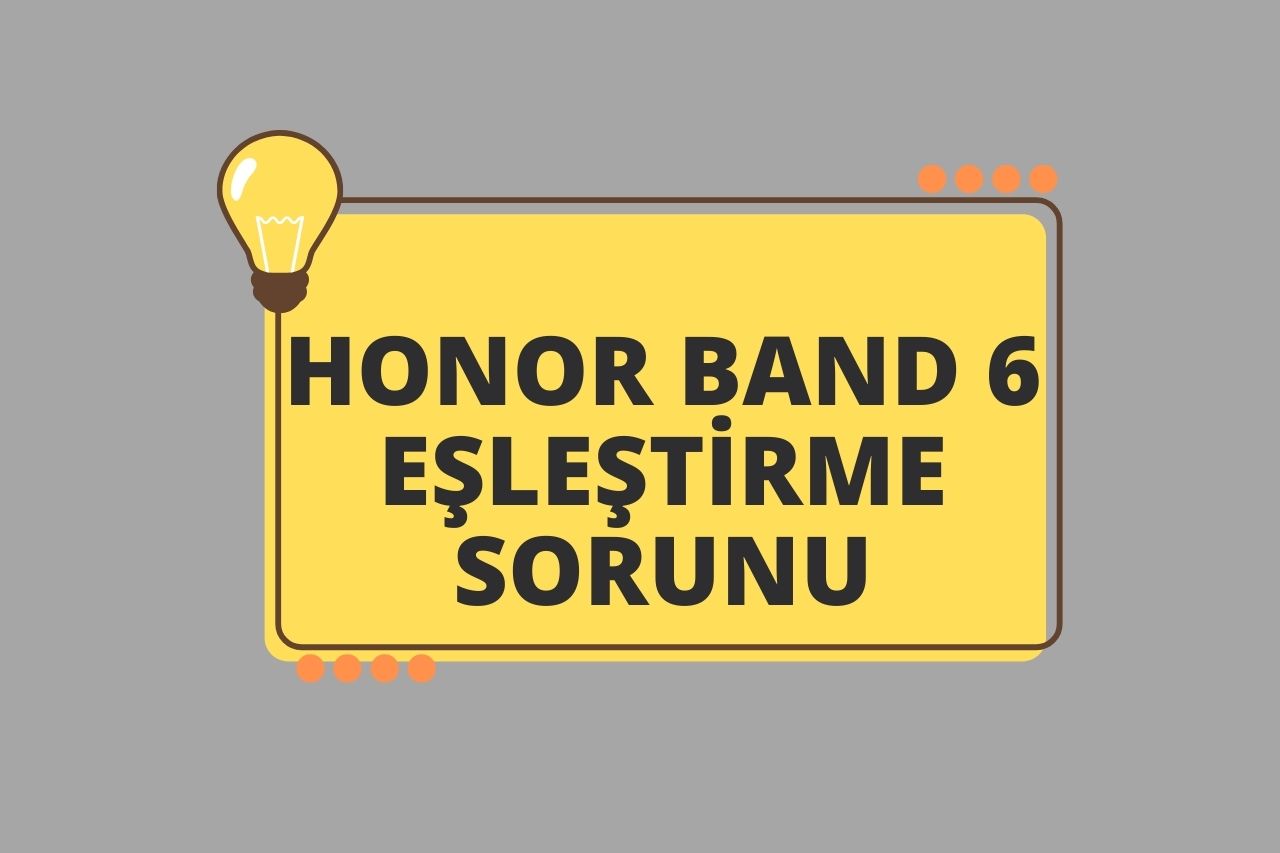
1. Check Bluetooth Settings Make sure your phone’s Bluetooth is turned on. Also, maximize the signal strength by keeping your phone and Honor Band 6 close to each other. If you are still having problems, try turning Bluetooth off and on again. 2. Install Software Updates Make sure the software of Honor Band 6 and your phone is up to date. Troubleshoot compatibility issues by updating the Huawei Health app. Updates usually include performance improvements and bug fixes. 3. Reinstall the App Uninstall and reinstall the Huawei Health app. This ensures that the app is configured correctly and fixes any potential software bugs.
Retry the Matching Process Step by Step
1. Reboot Devices Reboot both your phone and Honor Band 6. This may fix temporary software issues and make it easier to pair the devices again. 2. Forget Bluetooth Devices Forget previously paired devices in your phone’s Bluetooth settings. Then, try pairing Honor Band 6 again. 3. Factory Reset As a last resort, you may want to consider factory resetting Honor Band 6. This will reset all data, returning the device to its original state and may fix pairing issues.
Frequently Asked Questions
1. Why won’t the Honor Band 6 pair with my phone? This can be caused by Bluetooth being turned off, missing software updates or problems with the Huawei Health app.
2. How can I update the software of Honor Band 6? You can check for updates by going to the “Devices” section on the Huawei Health app.
3. How can I get help from Huawei customer service for pairing issues? You can request support by contacting customer service via Huawei’s official website.
4. How can I improve the signal strength between my phone and Honor Band 6? You can improve signal strength by keeping devices close to each other and making sure there are no obstacles in between.
5. How to restore factory settings on Honor Band 6? You can reset your device using the “Factory Reset” option from the Settings menu.
Conclusion
Honor Band 6 pairing problem is a common problem faced by many users. However, you can quickly solve this problem by following the steps mentioned above. Honor Band 6 is an excellent companion when paired correctly and helps you keep track of your daily activities. If you continue to have problems despite all these methods, you should contact Huawei customer service for professional help.
Honor Band 6: Tips for Seamless Pairing
You can follow this guide to troubleshoot the pairing process between Honor Band 6 and your phone. Remember to keep your devices up to date and check Bluetooth settings regularly for a smooth pairing experience.






