Why Is TikTok Cai Not Opening?
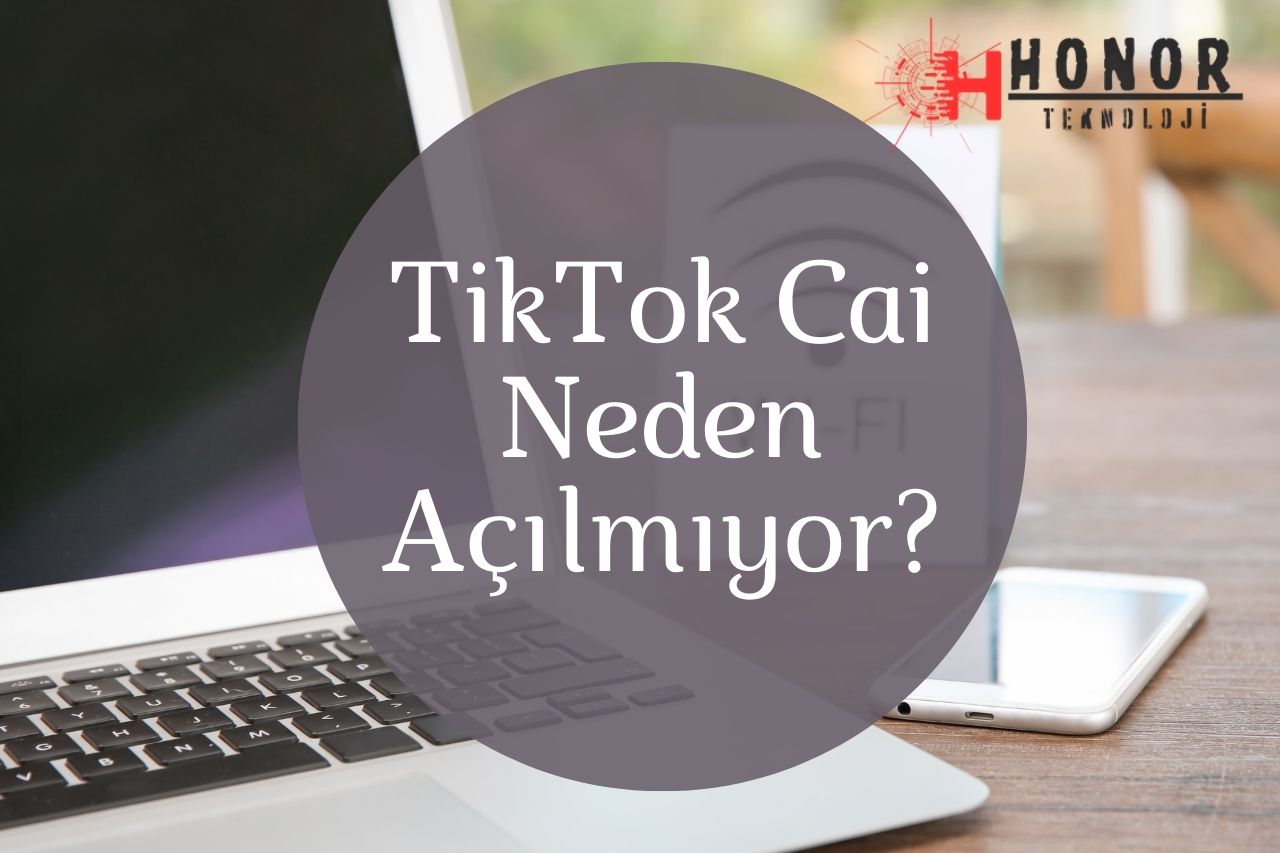
Why is TikTok Cai Not Opening? As TikTok’s popularity grows day by day, users enjoy interacting with their followers through the live streaming (Cai) feature. However, many TikTok users occasionally encounter the question “Why won’t TikTok Cai open?”. In this article, we will examine why TikTok’s Cai (live streaming) feature does not open, possible reasons for this situation and solutions.
What is TikTok Cai?
TikTok Cai is a feature that allows users to broadcast live. This feature is used to build real-time engagement on the TikTok platform, to connect more closely with followers and to enable creators to generate revenue. However, this great feature can sometimes be inaccessible to users or not work properly.
Possible Causes of TikTok Cai Not Opening
There could be several different reasons why TikTok Cai won’t open. Here are the main reasons that can lead to this situation:
- Internet Connection Problems: A strong and stable internet connection is required for live streaming. A weak or intermittent internet connection may cause the Cai feature to not work properly.
- TikTok Updates and Bugs: TikTok app is updated regularly and these updates can sometimes lead to temporary bugs within the app. These bugs may cause the Cai feature to not work properly.
- User Ban or Restrictions: TikTok may impose temporary or permanent bans on users who violate platform rules. Such bans may affect your access to the Cai feature.
- Device and App Incompatibilities: Incompatibility of the TikTok app with your device may cause live streaming features not to work. Older devices or operating systems that have not been updated may not provide full access to TikTok’s new features.
- Age and Follower Restrictions: TikTok has some age and follower count requirements to use the Cai feature. You must be over 16 years old and have at least 1,000 followers. If you do not meet these requirements, your access to the Cai feature may be restricted.
What can be done if TikTok Cai does not open?
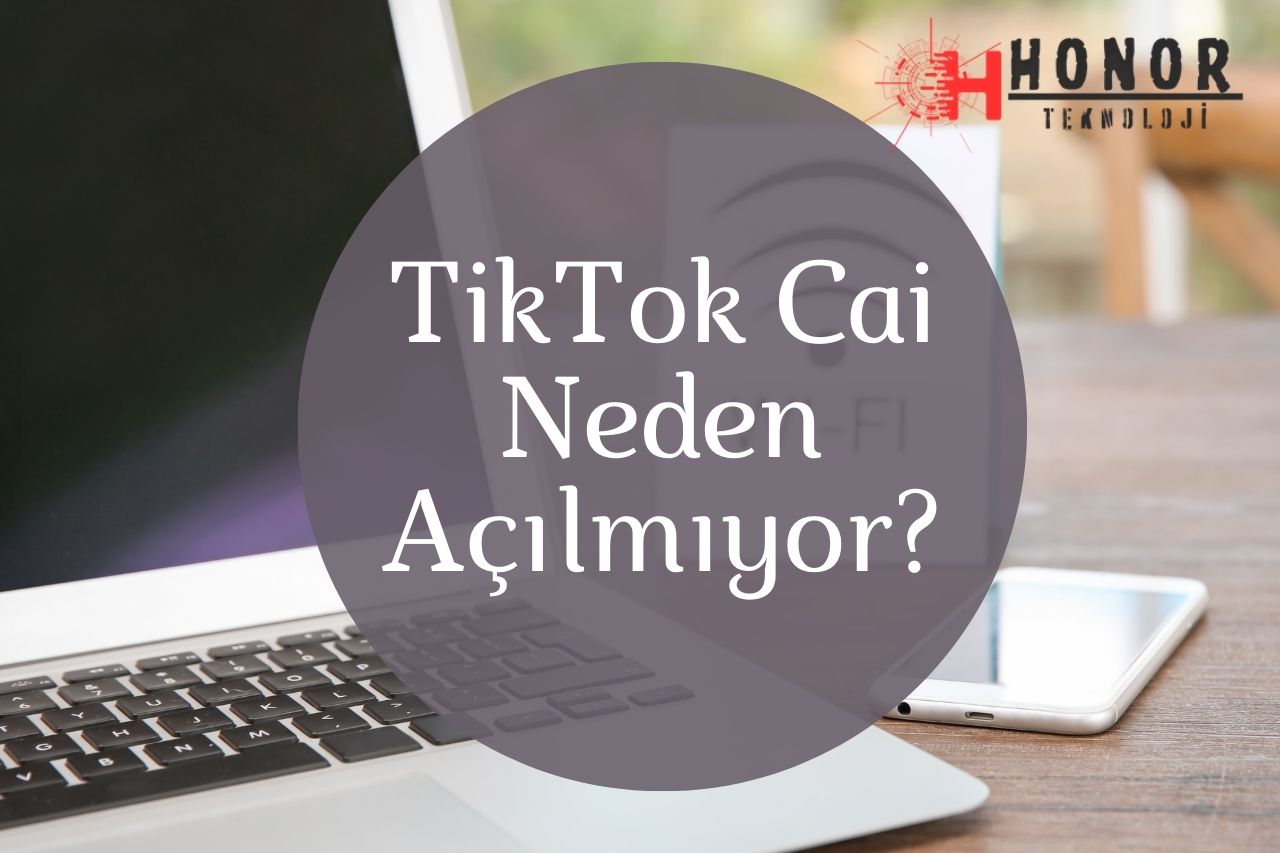
In case TikTok Cai fails to open, you can try to resolve the issue by following the steps mentioned below:
- Check Your Internet Connection: Make sure you have a strong and stable internet connection. If you are using Wi-Fi, check that your modem and router are working properly. If you use mobile data, make sure your data signal is strong enough.
- Update TikTok App: Make sure you are using the latest version of the app. An older version may affect your ability to broadcast live. To update your TikTok app, visit the Google Play Store or Apple App Store.
- Clear App Cache: TikTok app’s cache contains temporary data that can affect app performance. Clearing the cache can fix potential errors. To do this, go to your device’s settings, access the app management section and select TikTok to clear the cache.
- Check Age and Number of Followers: To use TikTok Cai, you must be at least 16 years old and have 1,000 followers. If you do not meet these requirements, the Cai feature may not be active for you. In this case, try to increase your follower count and be more active in the TikTok community.
- Contact TikTok Support Team: If the above steps do not resolve the issue, contacting TikTok support team might be the best solution. You can contact the support team using the in-app feedback option or through TikTok’s official website.
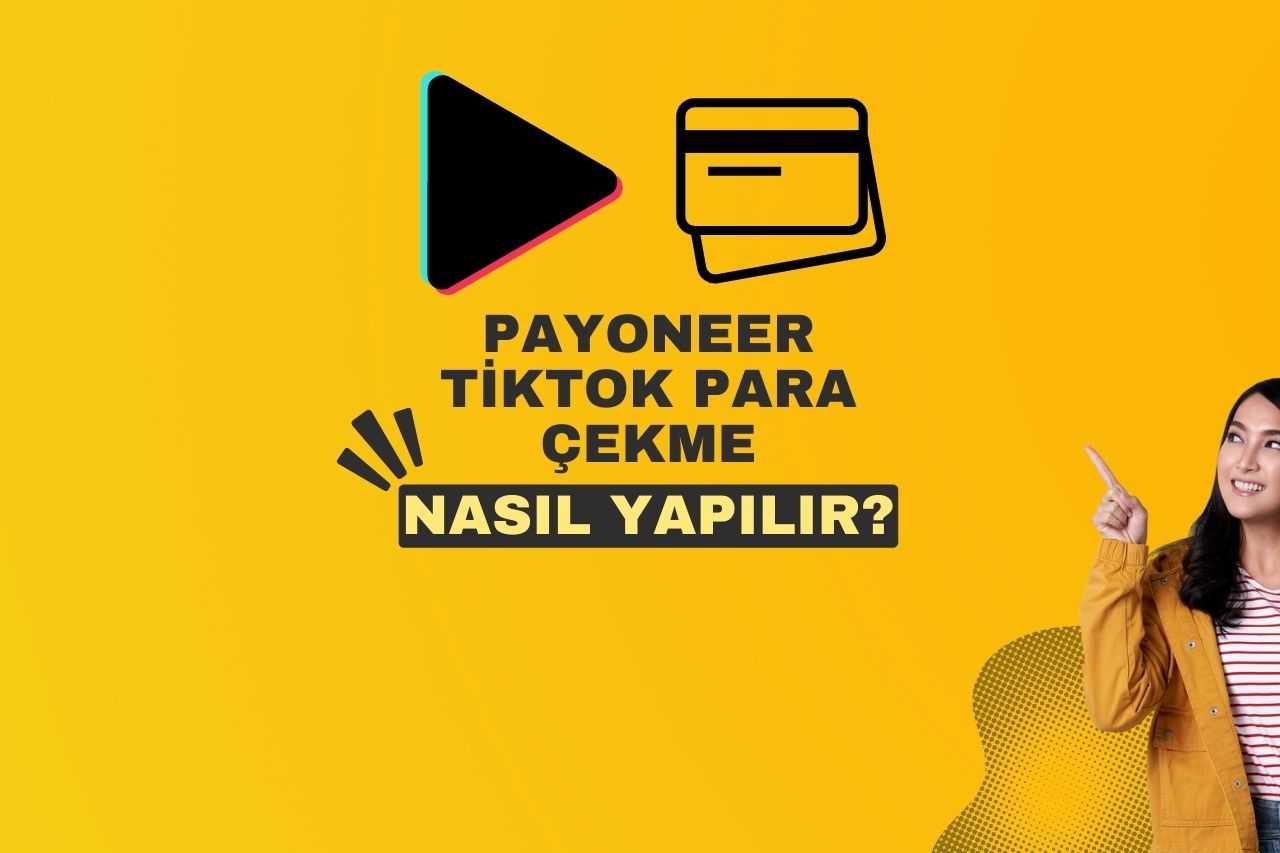
Tips for Optimizing TikTok Cai Feature
To use the TikTok Cai feature effectively and have the best possible live streaming experience, you can consider the following tips:
- Produce High Quality Content: Create creative and engaging content to keep viewers interested during live streaming. This can help you increase the number of followers and use the Cai feature more effectively.
- Know Your Audience: When live streaming, make sure to offer content that appeals to the interests and expectations of your followers. This can increase your engagement rate and make your live broadcasts more successful.
- Get the Timing of the Live Stream Right: Make sure to go live when your viewers are active. This can help you reach more viewers and make the most of the Cai feature.
- Increase Engagement: Interacting with your viewers during a live broadcast is important to keep them engaged and increase follower loyalty. Organizing Q&A sessions or responding to comments from viewers can be a good strategy.
Conclusion
TikTok Cai not opening can be caused by various technical or user-specific reasons. In this article, we have discussed the possible issues you may encounter with the TikTok live streaming feature and their solutions. Most of the issues can be resolved with simple steps such as checking your internet connection, updating the app or contacting the support team. In case TikTok Cai won’t open, you can overcome this issue by following the steps mentioned above and enjoy live streaming on TikTok.
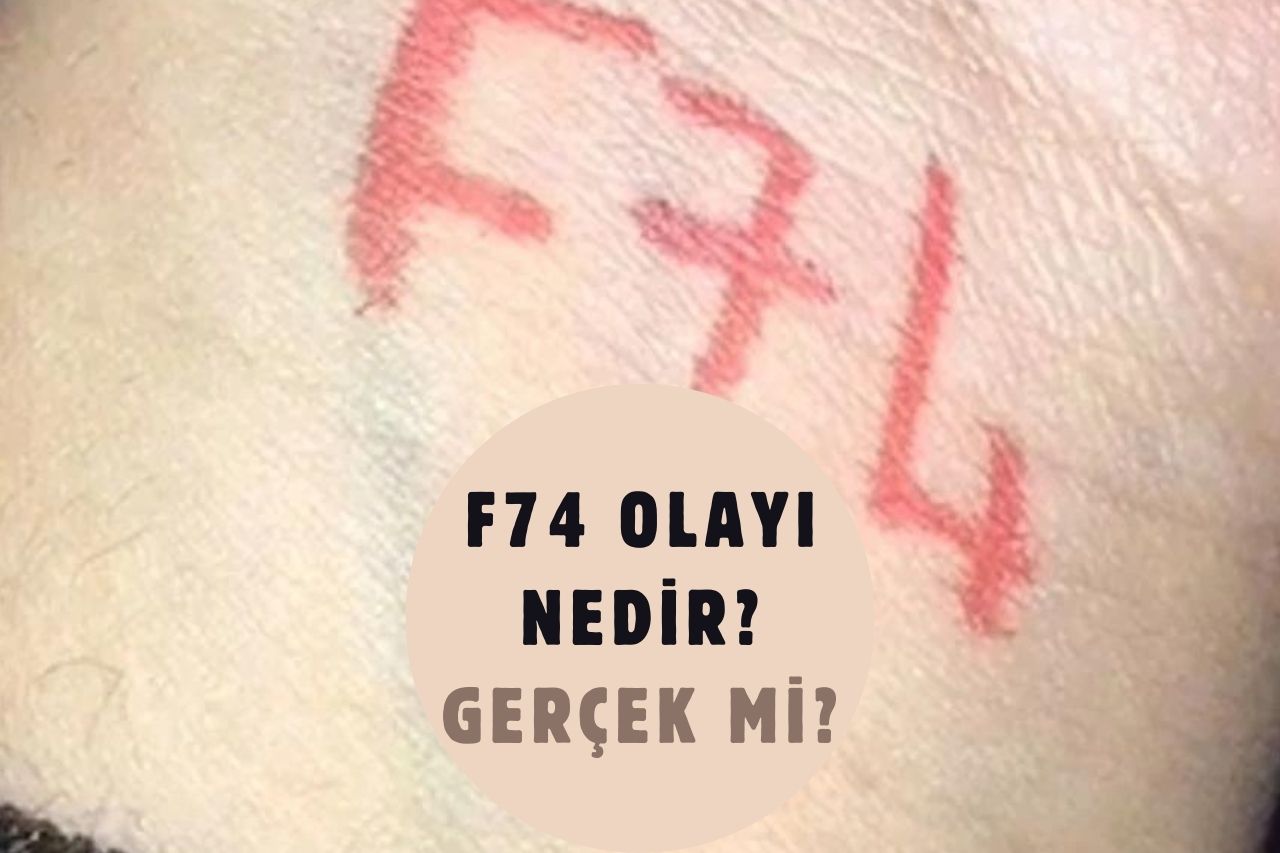
Frequently Asked Questions (FAQ)
- How many followers do I need to have to use the TikTok Cai feature?
To use TikTok Cai, you must have at least 1,000 followers. - Why won’t TikTok Cai open?
Cai may not open for various reasons, such as internet connection problems, application errors, user restrictions or incompatible devices. - What is the internet connection for TikTok Cai?
To use the Cai feature, you need a strong and stable internet connection. Weak connections may cause interruptions during live streaming. - I can’t broadcast live on TikTok, what should I do?
Make sure the app is up to date, your internet connection is stable and you meet the requirements for Cai. - How to use TikTok Cai?
To do a Cai (live broadcast) on the TikTok app, tap the “+” icon on your profile and select “Live”. You can then start your broadcast.
With this information, you can learn everything you wonder about TikTok Cai and understand how to deal with potential problems. Pay attention to the above suggestions to enjoy live streaming on TikTok!






